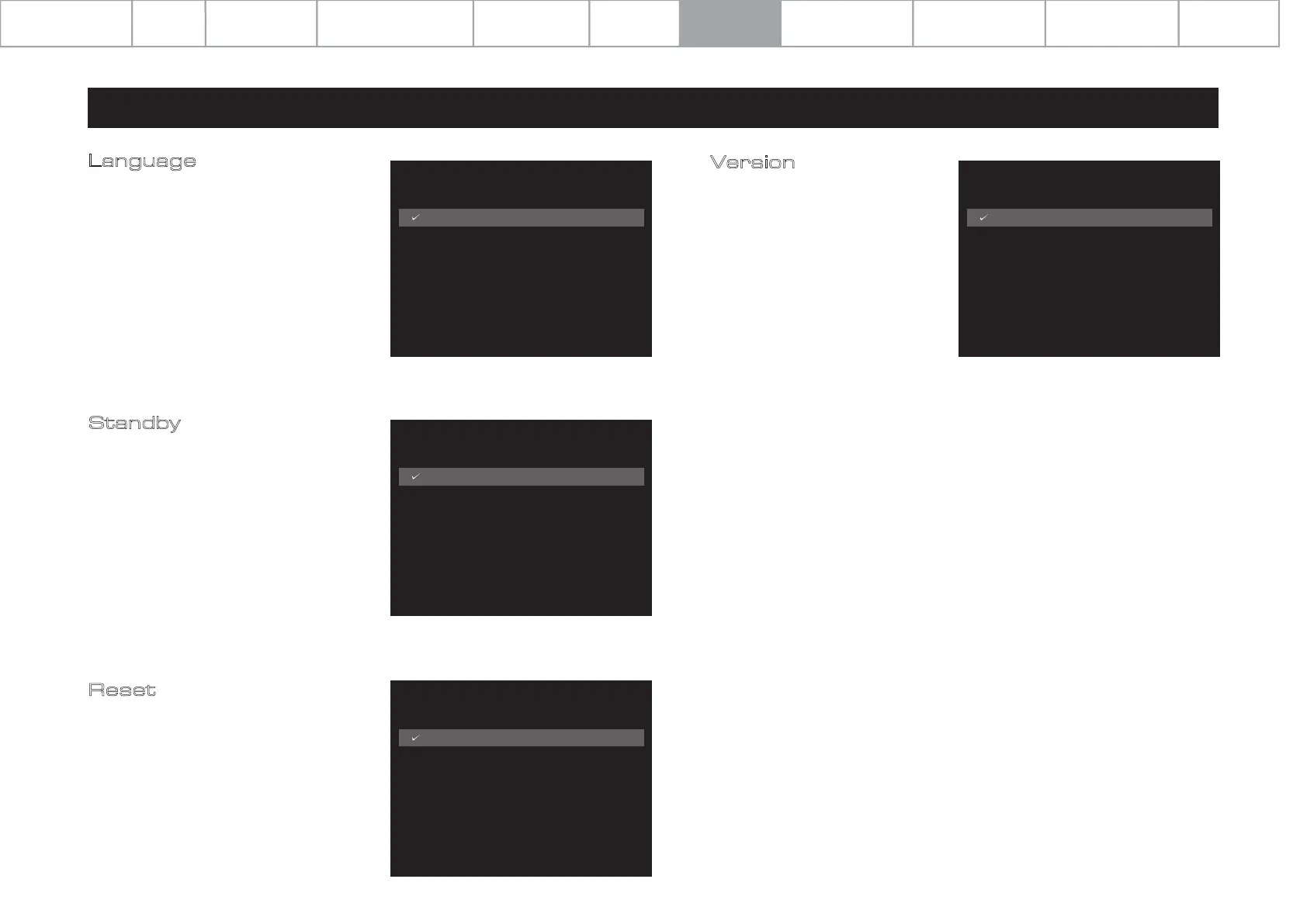7: Menu Options
Page 10
Version
Check the current operational
firmware version.
Reset
Reset the 7000CDT to the factory default
settings.
Standby
The auto-standby feature will put the
7000CDT into standby mode after 20
minutes of inactivity. This feature can be also
user-defined and set to 20 minutes, 60
minutes or ‘never’.
The latter option means that the 7000CDT
will not enter standby mode without user
instruction by way of the front panel
‘standby’ button or remote control ‘standby’
button.
Language
The 7000CDT offers multiple language
options for the GUI. Select your chosen
language from the list. The default language
is ‘English’.
< Language
English
简体中文
繁体中文
Dansk
Deutsche
< Standby
Never
20 minutes
60 minutes
< Reset
No
Yes
< Version
System VER-1.49
System Operations
Specifications
Playing Operations
Important
Safety Information
Contents Getting Started Controls and Functions
Remote Handset
Warranty Coverage
Connections Menu Options