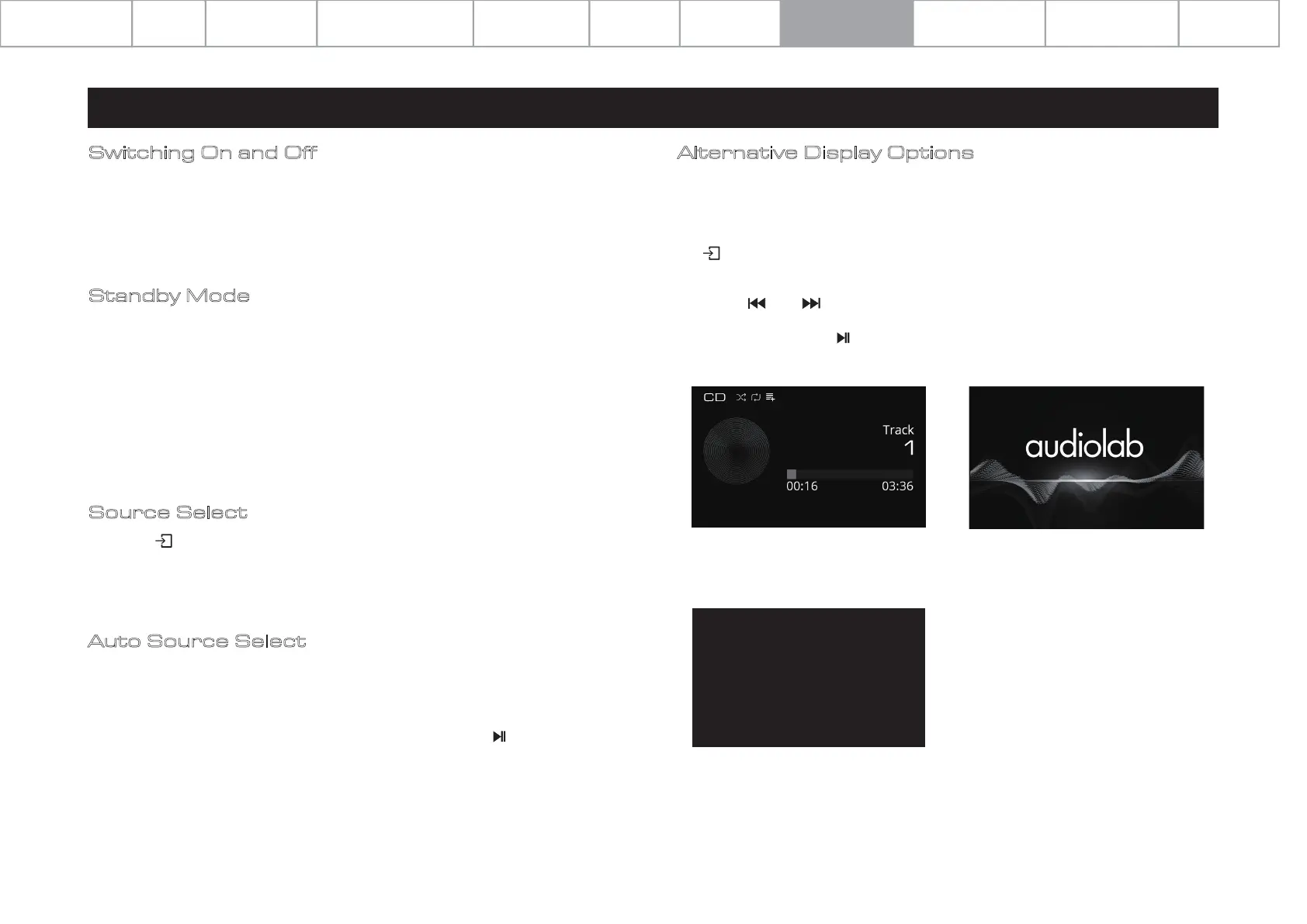Switching On and Off
Standby Mode
Auto Source Select
8: System Operations
Page 11
The 7000CDT should be switched on before the amplification stage in your system.
When switching off your system, turn off the amplifier stage before switching off the
7000CDT.
After the initial power is on, the 7000CDT will be in ‘standby’ mode.
To use the 7000CDT, press the 'STANDBY' button to bring the 7000CDT out of
standby.
The power indicator LED will become brighter and the display will show the
'Audiolab' welcome screen as the unit enters operational mode.
Source Select
Press the button on the front panel or use the source ▼ or ▲ buttons on the
remote handset to select the different source options.
When the 'Auto Source Select’ option is active; the 7000CDT will automatically offer
a source select option if a USB drive is detected while playing from CD, or if a CD is
loaded while playing from USB HDD.
You can immediately select the alternative source by pressing on the front panel
or on the remote controller. If no confirmation is made within 5 seconds, the
7000CDT will revert to the previous display and playback will remain with the current
playback source.
Alternative Display Options
The Audiolab 7000CDT has an intelligent and versatile display. You can access the
display options via the menu function.
Press the 'MENU' button on the remote controller to enter menu mode, or press
the button on the front panel of the device.
Navigate to 'Display Options' via the menu options (use the VOL+/- buttons on the
remote or and buttons on the front panel and remote to navigate.)
Choose and confirm by on the remote control or front panel of the device.
Audiolab
Display Off
Home
Menu Options
Specifications
Playing Operations
Important
Safety Information
Contents Getting Started
Controls and Functions Remote Handset
Warranty Coverage
Connections
System Operations
