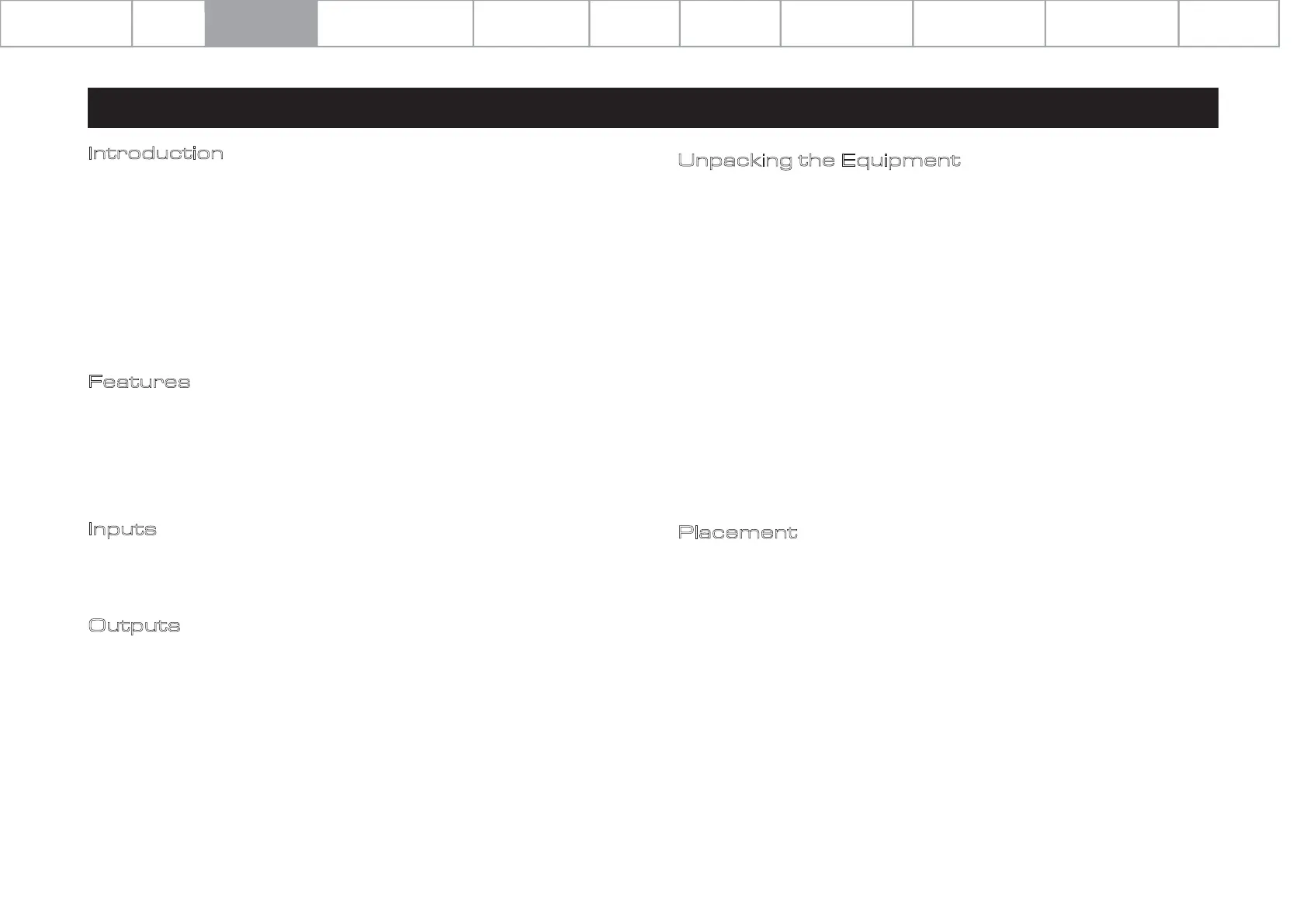Introduction
Features
• High-end CD mechanism with a high-precision optical system
• Playback from CD or USB HDD
• Automatic equipment activation via 12V trigger input and link
• 480 x 640mm full view IPS LCD screen
Inputs
• CD disc playback
• USB storage device
• The Audiolab 7000CDT
• One IEC power cord suitable for your area
• One remote handset
• One instruction manual
Outputs
• One coaxial output
• One optical output
3: Getting Started
Page 5
The new Audiolab 7000 series follows in the footsteps of the award-winning 8000
and 8200 series but also bridges the gap between the phenomenally successful
6000 series and the new high-end 9000 series.
Outwardly resembling the sequential series and therefore offering a brand-wide
visual aesthetic match, the Audiolab 7000CDT improves on the 6000CDT with a
new mechanism, USB HDD playback and a new full-colour IPS LCD screen! More
compact than the 9000 series and perfectly matched to the 6000 and 8300 series,
it maintains crisp ergonomics, high-quality engineering and excellent all-round
performance.
Unpacking the Equipment
The carton should contain:
Placement
Please note: The remote control requires 2 x AAA type batteries. Due to
international shipping and courier regulations with Lithium-Ion batteries, the
remote controller batteries are not included in this package.
Consult the dealer from whom you purchased the equipment if any item is not
present. Carefully unpack the unit and accessories. Take care not to damage the
surface finish when undoing the protective polythene sleeve. Retain the packing
materials for future use. Retain the user manual and information concerning the
date and place of purchase of your equipment for future reference. If you transfer
the unit to a third party, please pass on this instruction manual along with the
equipment.
The unit must be mounted on a solid, level and stable surface.
Before you connect the Audiolab 7000CDT to the AC mains power, ensure your AC
mains voltage corresponds to the rating on the rear panel of the product. If in
doubt, consult your dealer. If you move to an area that has a different mains
voltage, seek advice from an Audiolab appointed dealer or a competent service
technician.
System Operations
Menu Options
Specifications
Playing Operations
Important
Safety Information
Contents Getting Started Controls and Functions
Remote Handset
Warranty Coverage
Connections