7
Docking Bracket Installation
1. Choose a correct rubber pole adaptor and put it on the pillow metal pole before
install the docking bracket.
2. Install the docking bracket to the pillow metal pole and tighten with the screw know
.
3. Plug in the harness cable on the monitor before dock on the docking bracket.
Harness wire need to install properly.
.
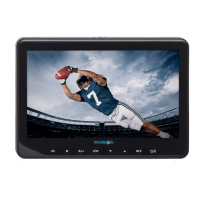
