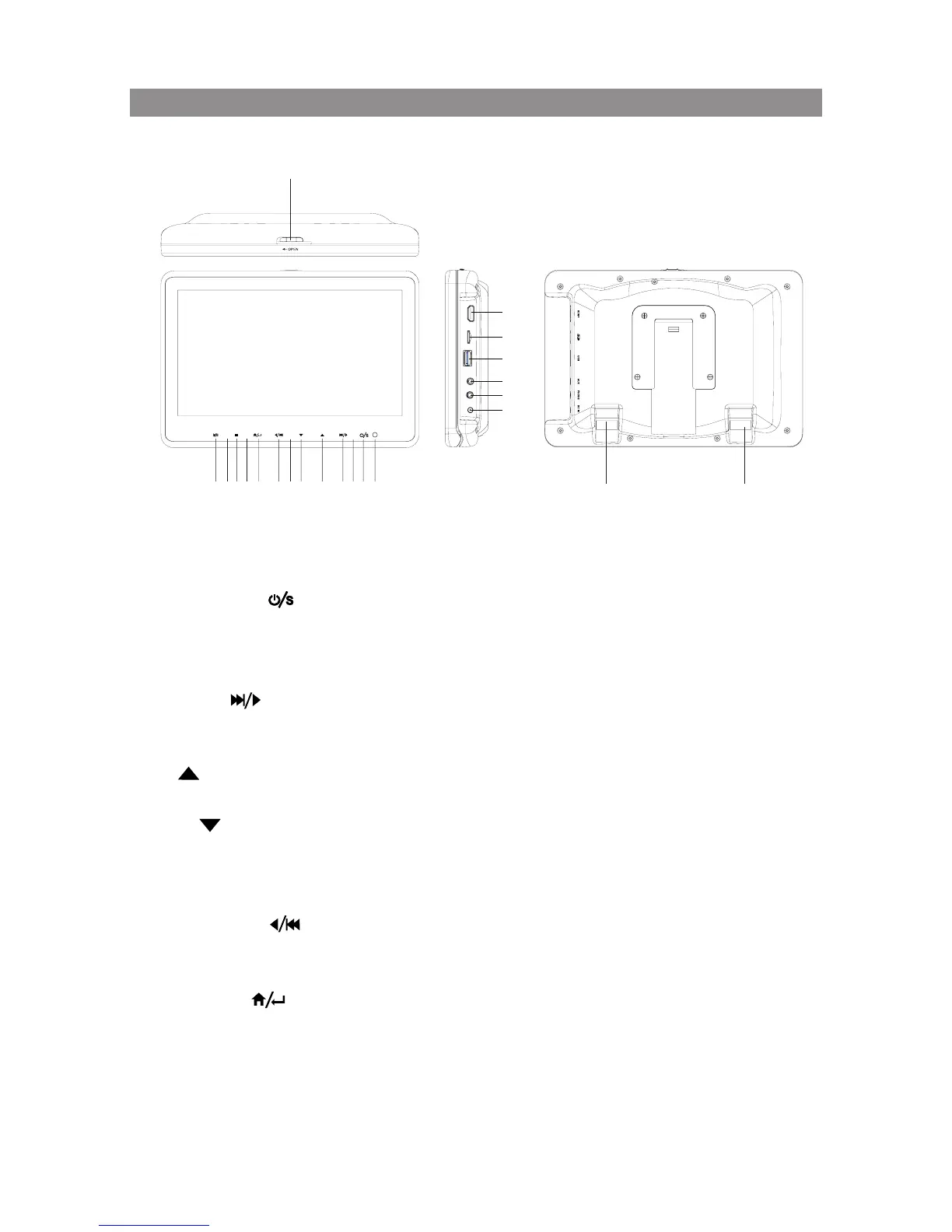7911 101213
1. Power Indicator
Red light indicator ( Bright = Standby Mode, Dim = Power On
2. Power/ Source ( )
To turn system On/ Off and to select the source.
3. Infrared Transmitter
To broadcast audio signal to IR headphone.
4. Left/ Next( )
Short press for Left cursor and level increase on System Menu pages.
Long press for next chapter, track during play the DVD
.
5. Up( )
Up cursor onSystem Menu pages and track selection during play the media file
.
6. Down( )
Down cursor on System Menu pages and track selection during play the media files.
7. Remote Sensor
To receive the signal from remote control.
8. Right/ Previous( )
Short press for Right cursor on System Menu pages and level decrease.
Long press for previous chapter, track during play the DVD.
9. Home/ Enter( )
Short press for Enterand.
Long press to call up or exit the Main Menu.
10. Infrared Transmitter
To broadcast audio signal to IR headphone.
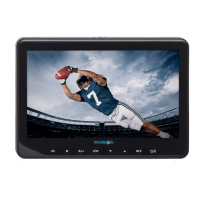