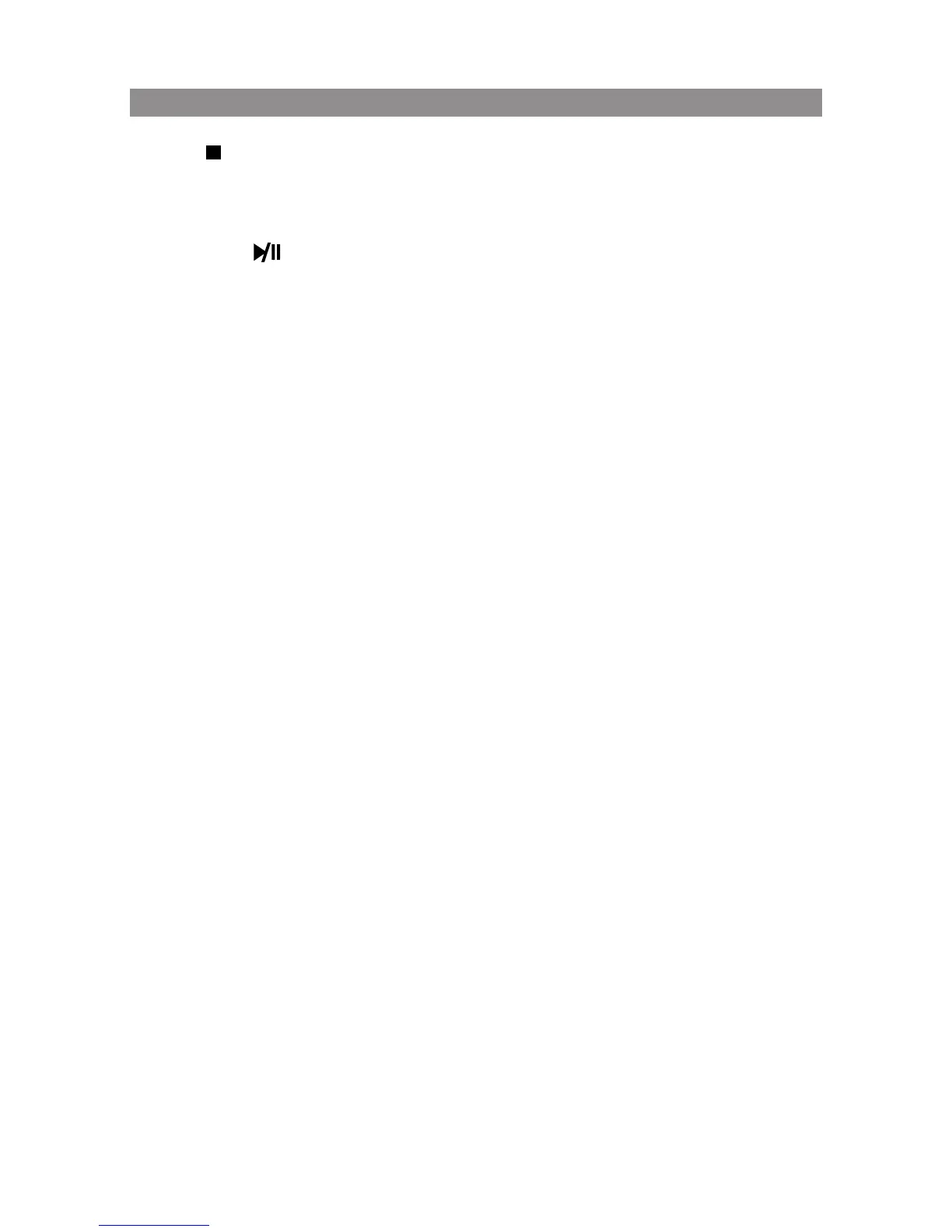10
Controls And Indicators Diagram(Continued)
11. Stop( )
Press once for pre-stop, press twice for totally stop the DVD/ Media information
.
12. Infrared Transmitter
To broadcast audio signal to IR headphone.
13. Play/ Pause( )
To start playback or pause the DVD/Media.
14. Open Knob
To open the DVD player cover to install or remove the disc.
15. HDMI Input
For connection of device with HDMI/ MHL output.
16. TF Card Input
For connection of TF Card memory device to playback media contents.
17. USB Input
For connection of USB memory device to playback media contents.
18. AUX Input
For connection of external audio and video device.
19. Earphone Jack
To produce audio signal output usingØ3.5mm plug wire headphone.
20. DC Input
To allow DC 12V supply in using Ø3.0mm DC plug input.
21. Power + AV Input
9 Pin harness cable with power and AV source input.
22. AV Output
8 Pin harness cable with AV source output.
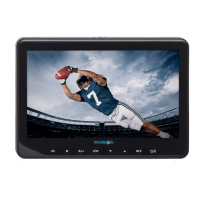