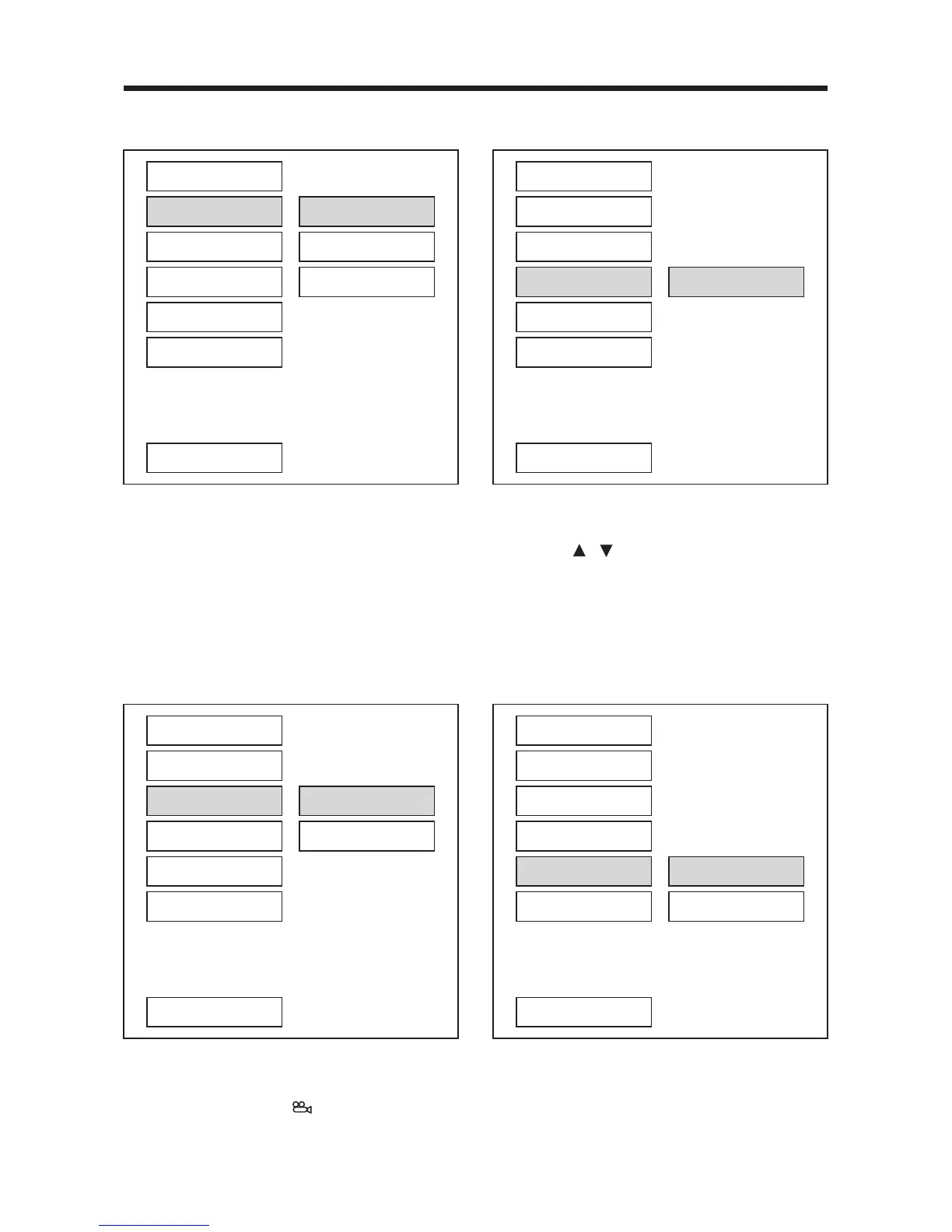17
SETUP
--- GENERAL PAGE ---
PIC mode setup
Select AUTO, the player PIC mode will
depend on DVD disc.
Select HI-RES format for best image
resolution.
Select N-FLICKER format on format on
image or picture under noise affect.
--- GENERAL PAGE ---
ANGLE MARK display setup
If it is set to ON, when the multi-angle
DVD disc is playing, (the angle mark)
will appears on the screen; if is set to
OFF, the mark will not appear.
--- GENERAL PAGE ---
OSD LANG type setup
Select the preferred OSD language by
using the / buttons.
--- GENERAL PAGE ---
CAPTIONS setup
Activate the CAPTIONS feature by
selecting ON. And release this feature
by selecting OFF.
TV DISPLAY
PIC MODE
ANGLE MARK
OSD LANG
CAPTIONS
SCR SAVER
MAIN PAGE
AUTO
HI-RES
N-FLICKER
TV DISPLAY
PIC MODE
ANGLE MARK
OSD LANG
CAPTIONS
SCR SAVER
MAIN PAGE
ENGLISH
TV DISPLAY
PIC MODE
ANGLE MARK
OSD LANG
CAPTIONS
SCR SAVER
MAIN PAGE
ON
OFF
TV DISPLAY
PIC MODE
ANGLE MARK
OSD LANG
CAPTIONS
SCR SAVER
MAIN PAGE
ON
OFF