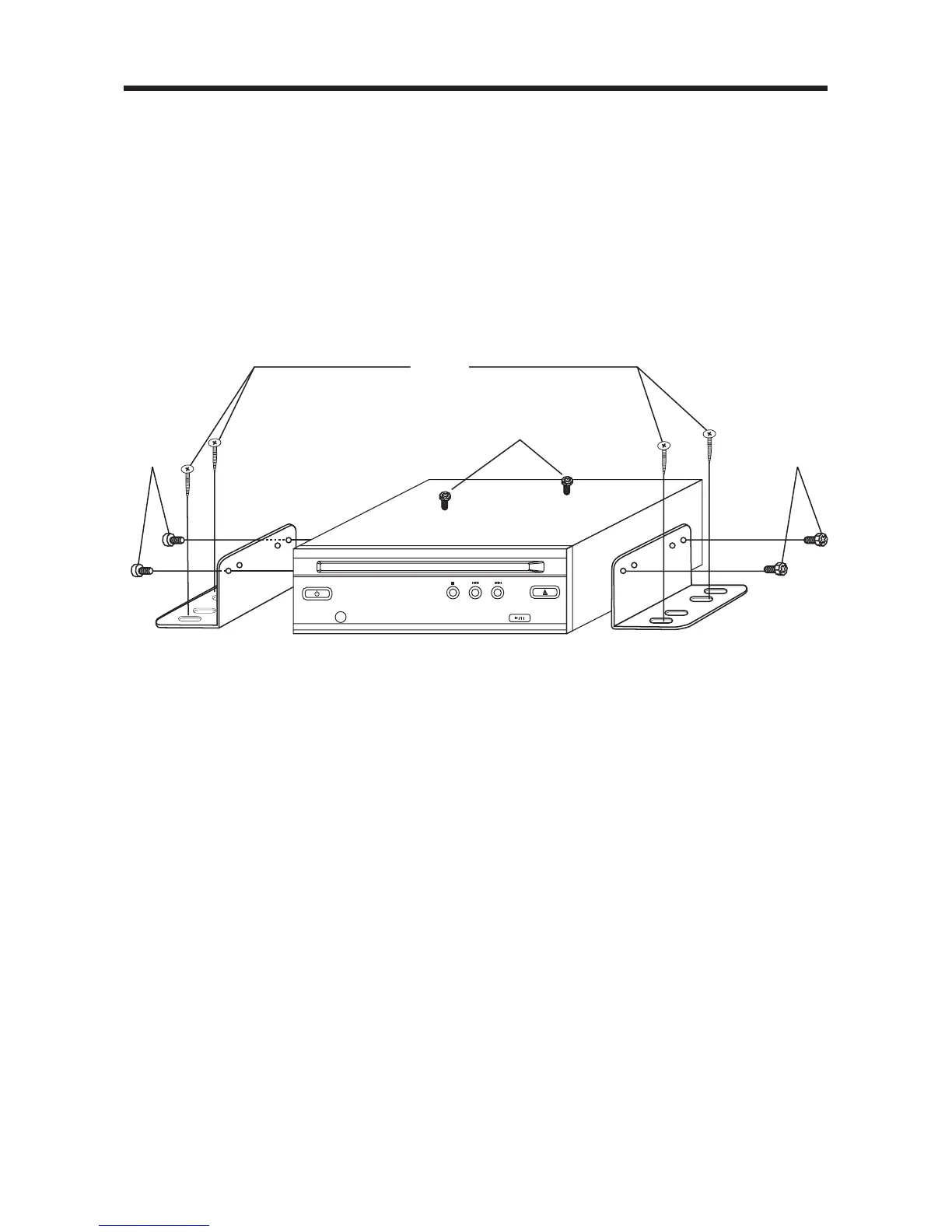6
INSTALLATION
Note:
1. First remove the two transport screws that lock the unit core; then attach the
brackets on both sides of unit with screws (M4x6). Install the unit with screws
(M5x25).
2. When installing the unit, you can slide the screw (M5x25) to left side or right side
to adjust to the required position. In the figure above, select 1 and 3 positions to
align the bracket, or you can also select 2 and 4 positions to align the bracket.
SCREW
M4x6
1
2
3
SCREW
M5x25
SCREW
M4x6
1
2
3
4
SCREWS LOCKED THE UNIT CORE