-27-
12/24 Hour
This feature is used to set the time displayed to either a 12-hour
(Default) or 24-hour format (see Figure 32). Use the Rotary/
Select Knob or the remote control UP and DOWN buttons to
highlight either “12 hour Clock” or “24 Hour Clock” then press the
Rotary/Select Knob or the Remote’s (XM) Select button to enter
your selection. Acceptance is confirmed by an audio beep and
confirmation screen.
Savings Selection
This feature allows the user to enable or disable Daylight Sav-
ings Time (see Figure 33). Use the Rotary/Select Knob or the
remote control UP and DOWN buttons to highlight either Standard
or Daylight Savings then press the Rotary/Select Knob or the
Remote’s (XM) Select button to enter your selection. Acceptance
is confirmed by an audio beep and confirmation screen.
Figure 32. 12 / 24 Hour Selection Screen
Figure 33. Daylight Savings Selection Screen
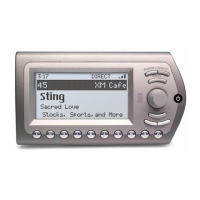
