-7-
INTRODUCTION
The Audiovox Xpress XM7 unit processes the XM satellite sig-
nals received by the externally mounted antenna (purchased
separately for Home or Boom Box Kits). The Xpress XM7 unit
recognizes and decodes the incoming XM program information
and provides an audio signal to your radio or other audio output
equipment.
NOTE: When installed in a vehicle, the XM signal can be
received and processed virtually anywhere as long as there
are no obvious satellite signal obstructions such as nearby
tall buildings, high terrain, parking garages or tunnels.
The Xpress XM7 unit is typically installed in an accessible loca-
tion of the vehicle (dash area), consistent with line-of-sight
operation of the remote control, and/or within easy reach of the
driver. For home use, situate the Xpress XM7 unit close to your
stereo receiving equipment.
OPTIONAL ACCESSORIES
o Audiovox Home Kit: Part Number XMH-10
o Audiovox Boom Box: Part Number XMB-10
o Audiovox 2
nd
Vehicle Kit: Part Number XMC-10
o Audiovox FM Direct Adaptor: Part Number XMFM-1
o Audiovox RCA Cables: Part Number SAT RCA
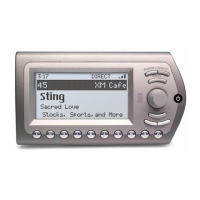
