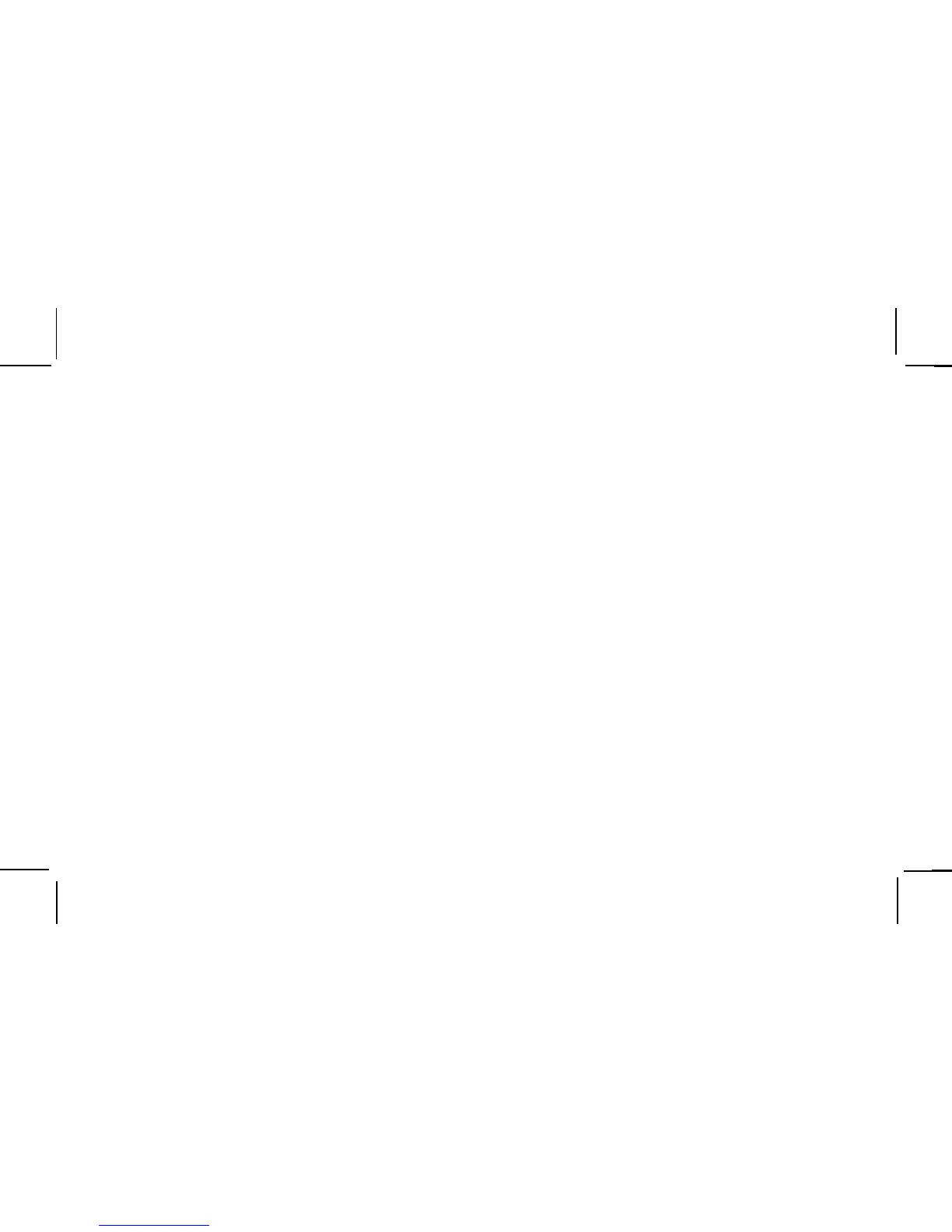-36-
Search Button (search) – Depressing the Search button will
cause the unit to initiate a search based on the search mode
stored in the unit.
Channel Up Button – This button is used to scroll through
upper channels in the channel list as well as navigate to the next
higher line in a list of menu options.
Channel Down Button – This button is used to scroll through
lower channels in the channel list as well as navigate to the next
lower line in a list of menu options.
(+) Button – This button is used to tune to the next higher chan-
nel number.
(-) Button – This button is used to tune to the next lower channel
number.
Power Button – This button is used to turn the power to the unit
ON and OFF
IR Transmitter – The IR Transmitter sends the wireless com-
mands to the main unit. It must be pointed in the direction of the
main unit in an unblocked path to function correctly.
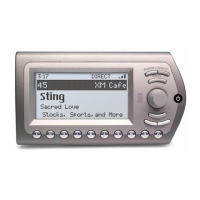