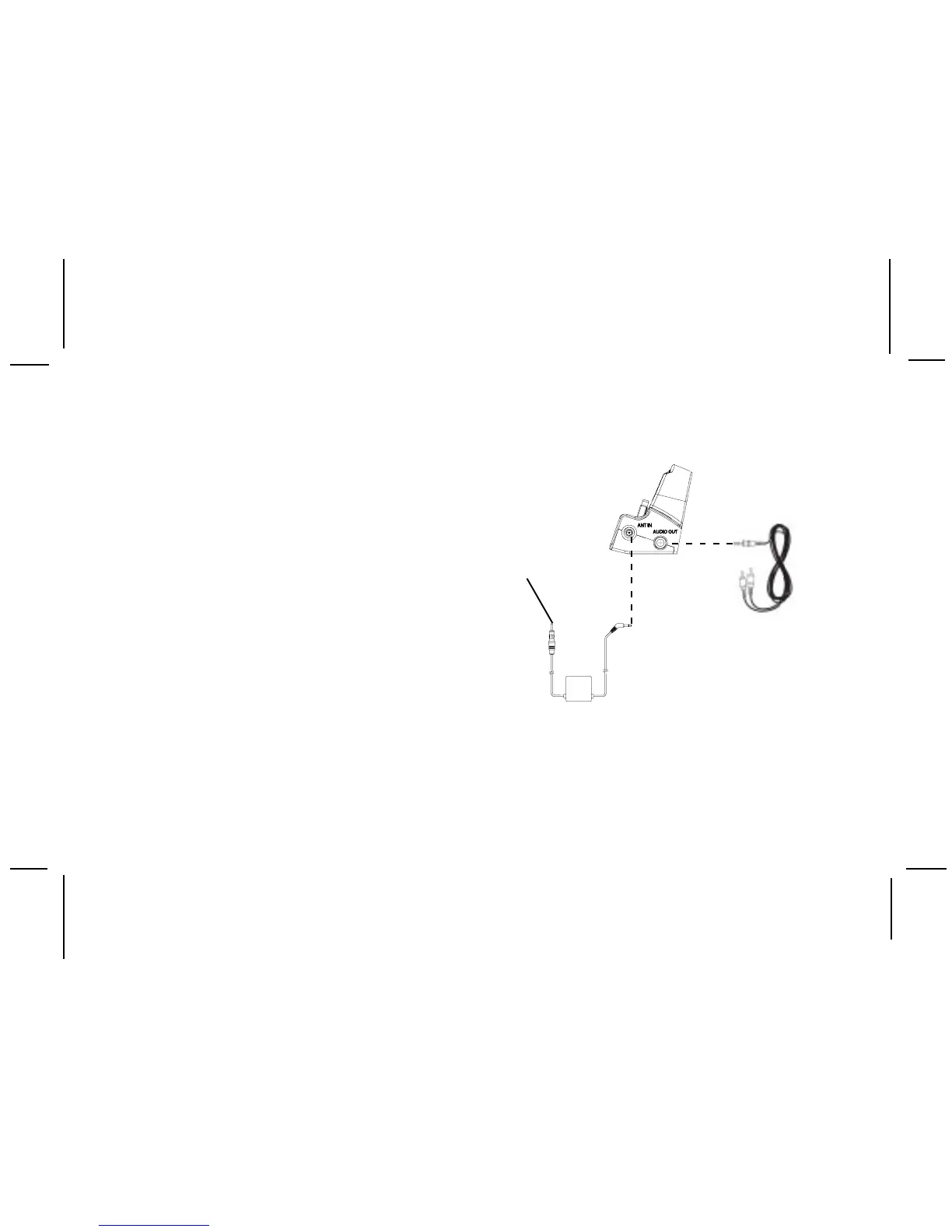128-7472
11 of 16
-11-
b. FM Direct Wiring - If the FM wireless transmitter
does not provide satisfactory performance in
your vehicle, use the optional FM Direct Adapter,
Part # XMFM-1, which provides a hard-wired FM
output.
c. Low-Level Audio Output - For vehicles
equipped with radio head units with auxiliary
audio inputs, the audio signal can be routed
through an optional audio cable (Part No. SAT-
RCA) and applied to the auxiliary inputs of a
radio or entertainment system. In this case, it is
best to turn the Xpress Receiver FM modulator
option off to avoid interference.
OPTIONAL SAT-RCA
AUDIO CABLE
(PURCHASED
SEPARATELY)
(CONNECT TO
AUXILIARY AUDIO
INPUTS ON VEHICLE
HEAD UNIT.)
OPTIONAL FM DIRECT
ADAPTER XMFM-1
(PURCHASED SEPARATELY)
TO VEHICLE
RADIO ANTENNA
JACK
XMC10 CRADLE
(RIGHT SIDE VIEW)
