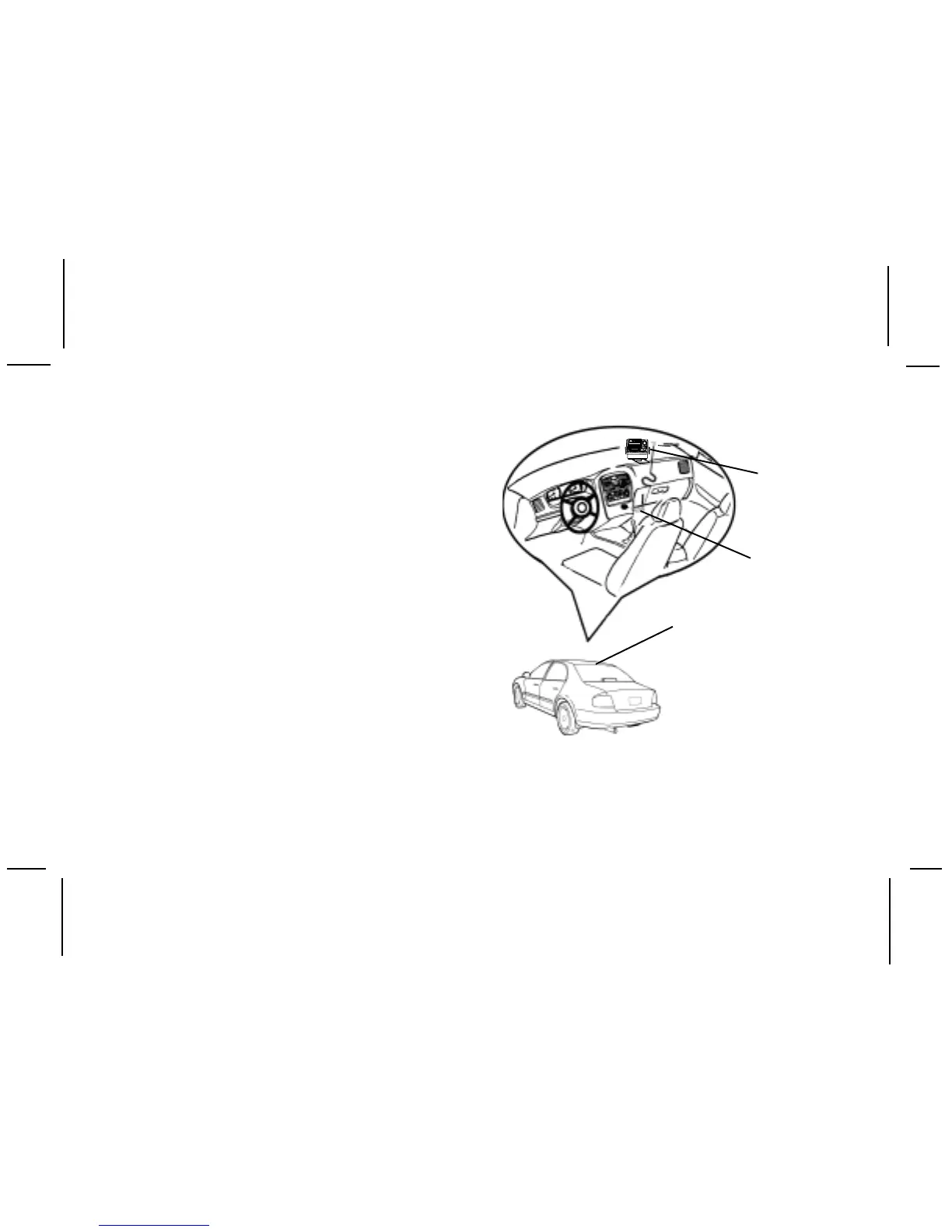128-7472
12 of 16
-12-
7. Mounting the Vehicle Antenna
The antenna should be placed on a relatively flat
surface on the vehicle exterior, preferably on the
roof (high point) or on the trunk (convertible). To
mount the antenna:
a. Plug the antenna into the ANT connector
on the back of the cradle.
b. Place the antenna at the preferred location on
the roof or trunk surface. If the vehicle is
equipped with a roof or trunk rack, the antenna
may have to be mounted off-center on the
surface. The magnet will secure the antenna in
the desired position.
c. Apply power to the Xpress XM system as
outlined in the associated User Guide and
obtain an audio output. If no audio is heard,
first check the signal strength indicator located
on thebottom left corner of the display to ensure
the antenna is receiving an optimum signal. If
necessary, move the antenna to different
SAT
ANTENNA
(TYPICAL)
12V-TO-5V
DC POWER
ADAPTER
Xpress
SYSTEM
(TYPICAL)
JUMP
s.seek p.tune
Ca teg ory A- 112:0 0P
Artist
Song
001 Chan nel Nam e
