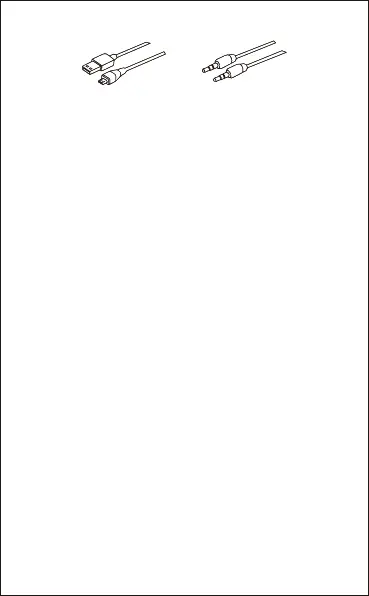4. Charging the Battery
Use the supplied micro USB charging cable to recharge the
battery. It takes about 3 hours for the first charge and after
charging for as long as 2 hours. The headphone LED turns
to solid red during charging. When the battery is fully
charged, the LED turns off.
You can also use the Wireless function during charging but
will extend the charging time. If you use the audio cable or
turn the headphone off for charging that will not affect the
charging time.
When the battery is low, the LED indicator light turns into
solid red. At the same time the headphone also provides a
low battery warning tone.
1.Microphone
2.3.5mm Line-in Port
3.Power Button
4.Previous Track/V-
5.Next Track/V+
6.LED Indicator/ANC LED Indicator
7.Micro USB Interface for Charging
8.Charging LED
9.ANC button
10.Micro USB Charging Cable
11.3.5mm Audio Cable
EN-2
10 11
