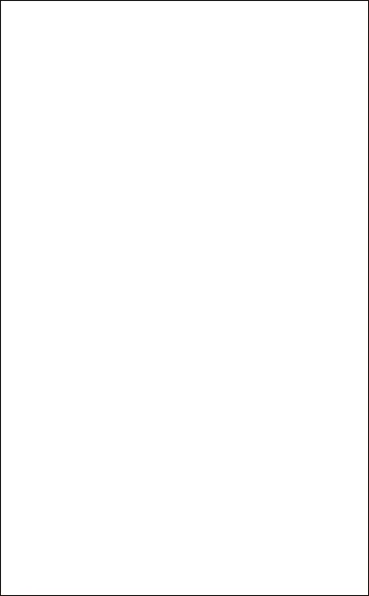EN-5
7. Making and Answering a Call
7-1 Making a call
1.Make sure the headphone is paired with the mobile phone.
Dial through the mobile phone and press the call button on the
phone.
2.To end a call, press the power button once again or also end
the call directly by the phone.
7-2 Answering a call
Make sure the Headphone is paired with your phone. Please
refer to chapter 5. Pairing with Wireless devices.
1.Press the power button on your headphone to answer the
call through headphone. If there is the music playback, it will
pause.
2.To end a call, press the power button once again or also end
the call directly by the phone.
3.As soon as the call is ended, the music will continue to play
automatically.
3).The noise cancelling function works for noise in the low
frequency band primarily. Although noise is reduced, it is not
canceled out completely.
4).When you use the headphones in a train or a car, noise
may occur depending on street conditions.
