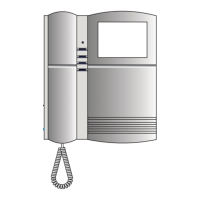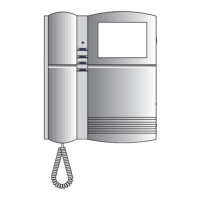Do you have a question about the Auta Avant HI-245 and is the answer not in the manual?
Details on screen size, technology, dimensions, and key characteristics of the intercom monitor.
Overview of the monitor's buttons, screen layout, and indicators for operation.
Step-by-step instructions for recessing the intercom monitor into a wall mounting box.
Step-by-step instructions for mounting the intercom monitor directly onto a wall surface.
Diagrams illustrating the wiring connections for coaxial intercom systems with multiple monitors.
Diagrams illustrating the wiring connections for coaxless intercom systems with multiple monitors.
Explanation of DIP switch settings for defining monitor roles (main/secondary) and load value.
Wiring diagram and considerations for a typical single-family home intercom installation.
Wiring diagram and notes for multi-apartment building installations, including SDI usage.
Important guidelines on SDI resistor connection and power supply sizing for multiple monitors.
Procedures for responding to calls from outdoor panels, switchboards, and other intercom units.
How to perform sequential self-starting and make calls to the switchboard from the monitor.
Detailed guide to intercom calls, including broadcast, naming, and call management.
Navigation through menus for video, audio, language, system information, and text help.
Setup of AUX and BELL terminals, including programming options for installers.
| Display | No |
|---|---|
| Operating Voltage | 12V DC |
| Housing Material | ABS plastic |
| Weight | 150g |
| Audio Frequency Response | 300Hz - 3.4kHz |
| Operating Temperature | -10°C ~ +55°C |