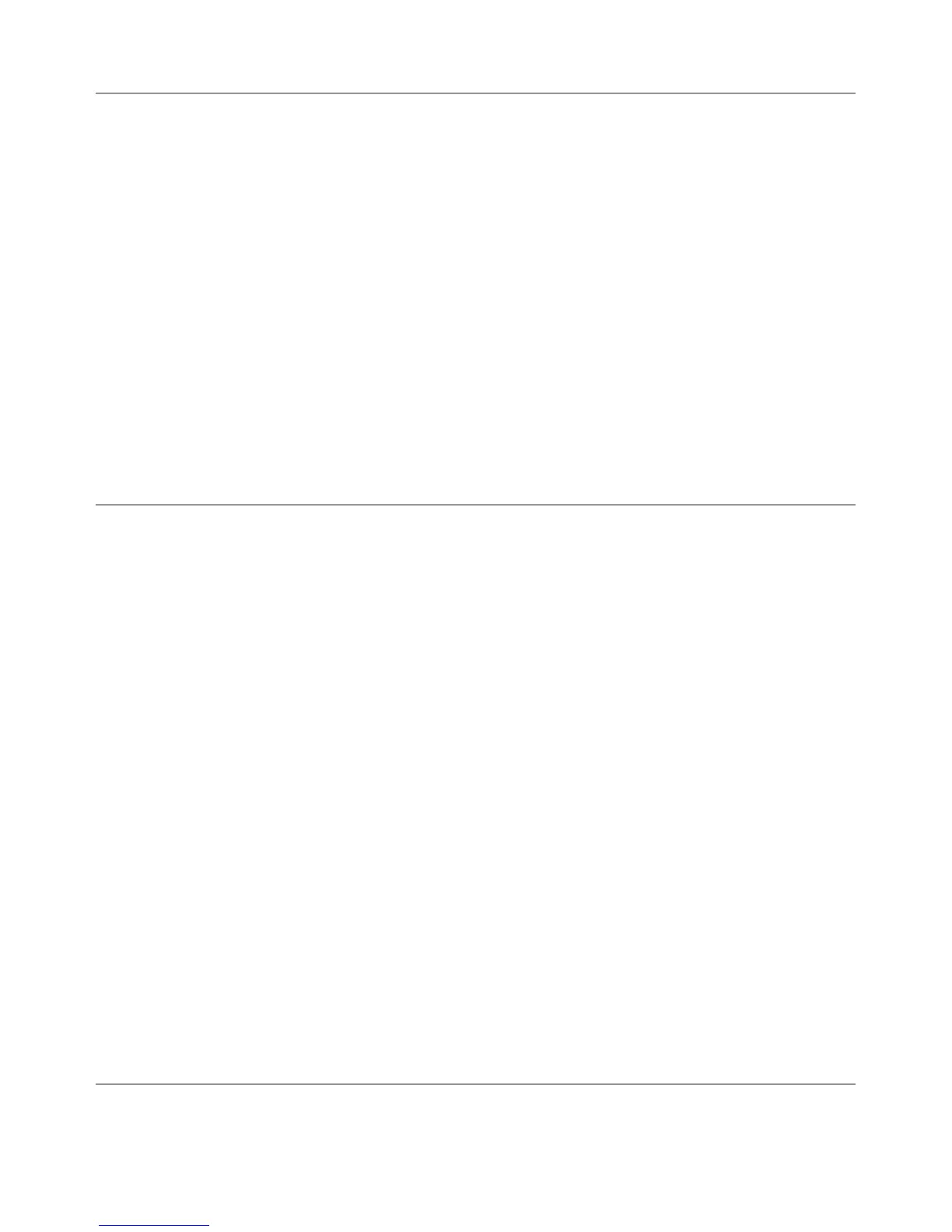Congratulations
Congratulations on the purchase of your state-of-the-art upgrade se-
curity system. Reading this Owner’s Guide prior to using your system
will help maximize the use of your system and its many features. For
more information please visit us online at: www.automatecarsecurity.
com. For any additional questions please contact your authorized Di-
rected dealer or Directed at 1-800-753-0600. Additional support is
also available at: http://support.directed.com
About this Guide
Depending upon which system upgrade was purchased, the remote
control used with the system may be either; an OEM (Original Equip-
ment Manufacturer) remote control or the Automate 7643A remote
control. This guide covers both, however, some features and informa-
tion are exclusive to the Automate 7643A remote control. Where ap-
plicable, these are noted as "7643A only" or found under the section
"Features available with 7643A Remote Control only" on page 6.
Trademarks and Copyrights
Code-Hopping
™
, Directed
®
, Doubleguard
®
, FailSafe
®
, Nuisance Prevention Circuitry
®
, NPC
®
, Silent
Mode
™
, Soft Chirp
®
, Stealth Coding
™
, Stinger
®
, Valet
®
, and Warn Away
®
are all Trademarks or
Registered Trademarks of Directed.
