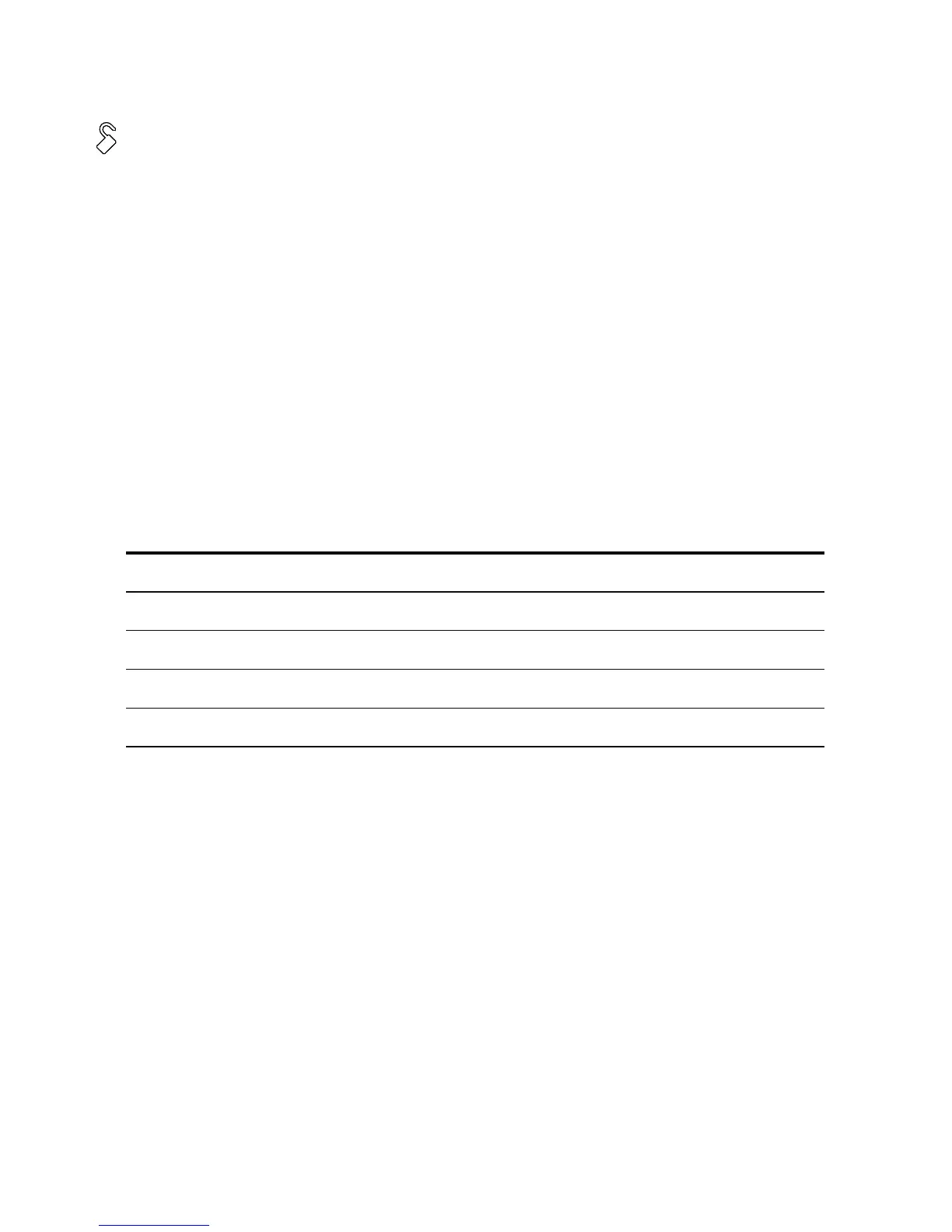4
© 2012 Directed. All rights reserved.
Disarming the Alarm
Unlock the vehicle using your OEM remote control or press and release
if using the 7643A remote control.
The doors unlock, lights flash and the horn/siren sounds twice to con-
firm normal disarming. Dome light turns on, starter kill becomes inac-
tive, and the status LED turns off.
If the system has been triggered, the horn/siren sounds four times, or
five times if the sensor is bypassed, the status LED continues to flash to
indicate triggered inputs (see "Table of Zones"). Turn on the ignition to
reset the LED.
Note: The LED does not report a Pre-trigger.
Table of Zones
LED Flashes DESCRIPTION (input trigger)
1 Trunk
2 Onboard Impact Sensor
3 Door
5 Ignition Trigger
6 Hood
