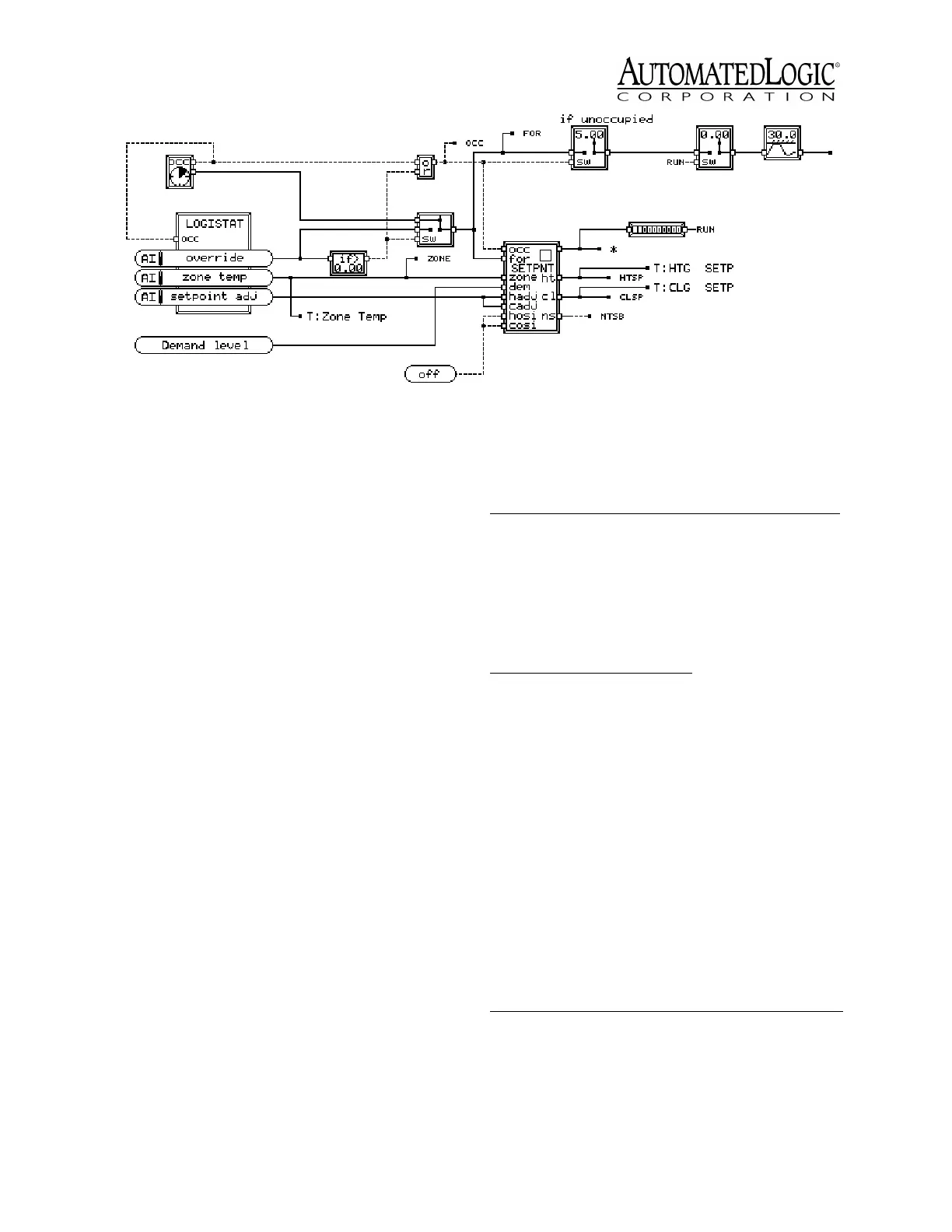Revised 7/30/02 • S6104 13 © 2002 Automated Logic Corporation
Point Identifiers
A point can be identified in WebCTRL by its
point number and point type; in SuperVision,
a point is identified by its channel number. On
both systems, expander number zero
represents I/O points on the S6104.
Point Identifiers in WebCTRL
Enter the point identifiers in Eikon for
WebCTRL before the FB is made or on the FB’s
Properties page in WebCTRL. Set the type,
number, and minimum and maximum
present values for each point on the S6104.
Select a physical point type from the point
type field and enter the number of the input or
output. To scale a linear signal type, enter the
appropriate minimum and maximum present
values on the microblock’s dialog box.
Channel Numbers in SuperVision
The following tables show the valid channel
numbers for each point on the S6104. The
offset and gain values used depend on the
type of sensor or actuator attached to the I/O
point. You can select the channel number,
offset, and gain using SuperVision’s Point
Help feature or Configure Points utility.
Alternatively, you can preconfigure the points
by manually entering the channel number,
offset, and gain in Eikon using the values
shown in the following tables.
Figure 16. Sample GFB for the S6104
Table 6. Analog Output Channel Numbers
Point Signal Type
Channel
Number Range Offset Gain
AO 1 Analog 41 0 to 10VDC 0.00 0.0625
AO 2 Analog 42 0 to 10VDC 0.00 0.0625
AO 3 Analog 43 0 to 10VDC 0.00 0.0625
AO 4 Analog 44 0 to 10VDC 0.00 0.0625
Table 7. Digital Output Channel Numbers
Point Signal Type
Channel
Number
DO 1
Digital
HOA Status
11
81
DO 2
Digital
HOA Status
12
82
DO 3
Digital
HOA Status
13
83
DO 4
Digital
HOA Status
14
84
DO 5
Digital
HOA Status
15
85
DO 6
Digital
HOA Status
16
86
Table 8. Universal Input Channel Numbers
Point Signal Type
Channel
Number †Range Offset Gain
UI 1
Thermistor 31
-17° to 213° F
-27° to 100.6° C
0.00
0.00
15.88
15.69
mA or Volts 31
0 to 20mA
0 to 5V
§§
Digital 21
