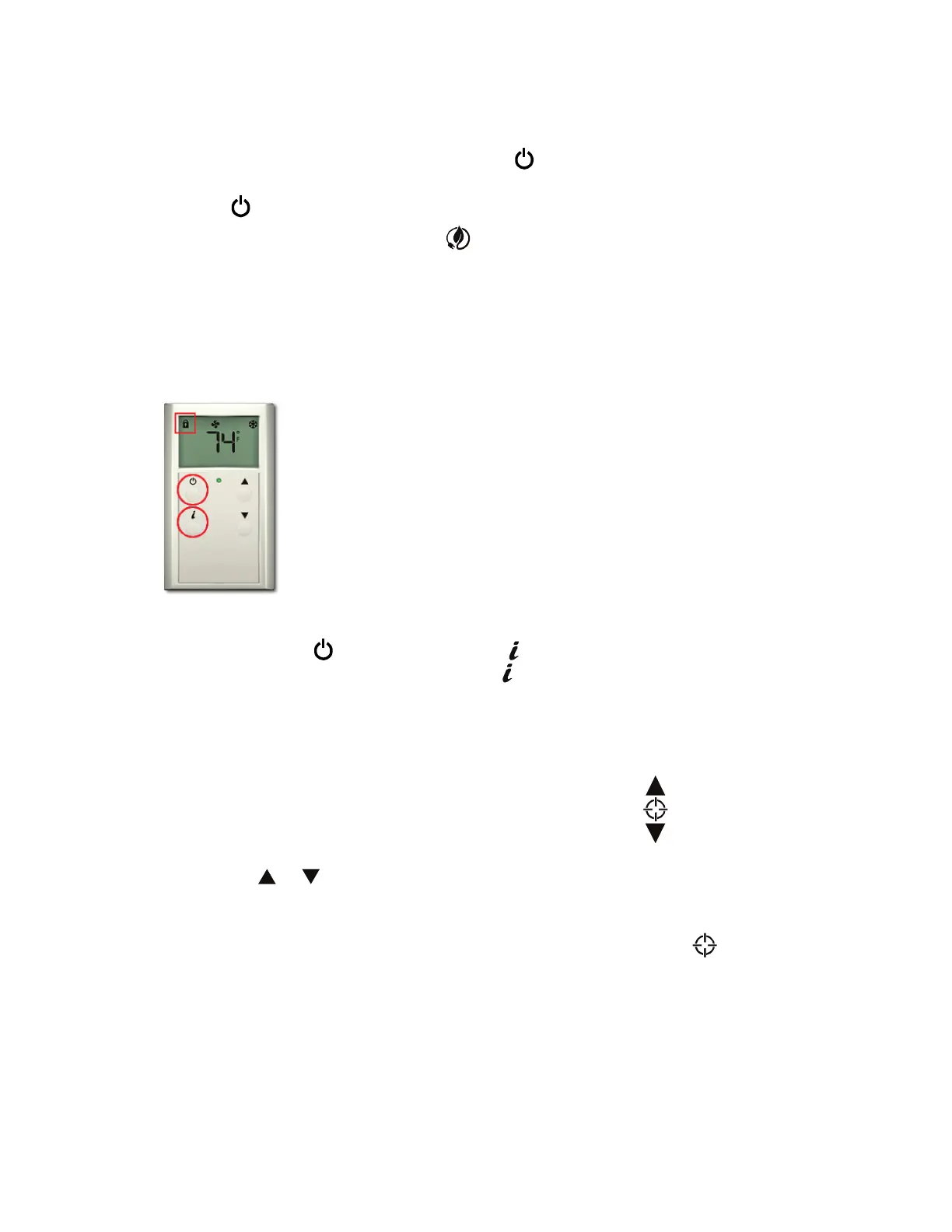Force to an unoccupied state
If allowed by the control program, press and hold the button for 3 seconds to force the zone to an
unoccupied state.
Press the
button again to cancel the force to unoccupied and return control to the schedule.
You may see the energy-saving icon if the control program specifies it.
To lock the sensor buttons
Simultaneously press and hold the 2 buttons shown below for 5 seconds to lock the sensor's buttons.
The display shows a lock icon to indicate the locked state.
Press and hold the 2 buttons again for 5 seconds to unlock the buttons.
If you press the button slightly before the button, the sensor will go into an override state
instead of locking the buttons. But, if you press the
button first, the buttons will lock.
To edit displayed values
If the display shows a value other than a zone temperature setpoint with to the right of it, the
value is editable from the sensor.
1 Press the
or button to adjust the value.
2 Wait until the display returns to the home screen before you press any other buttons.
If the control program specifies that the value is not editable, you will see without arrows.
ZS Sensors ALC Proprietary and Confidential © 2015 Automated Logic Corporation
Rev. 4/27/2015 All rights reserved
6
