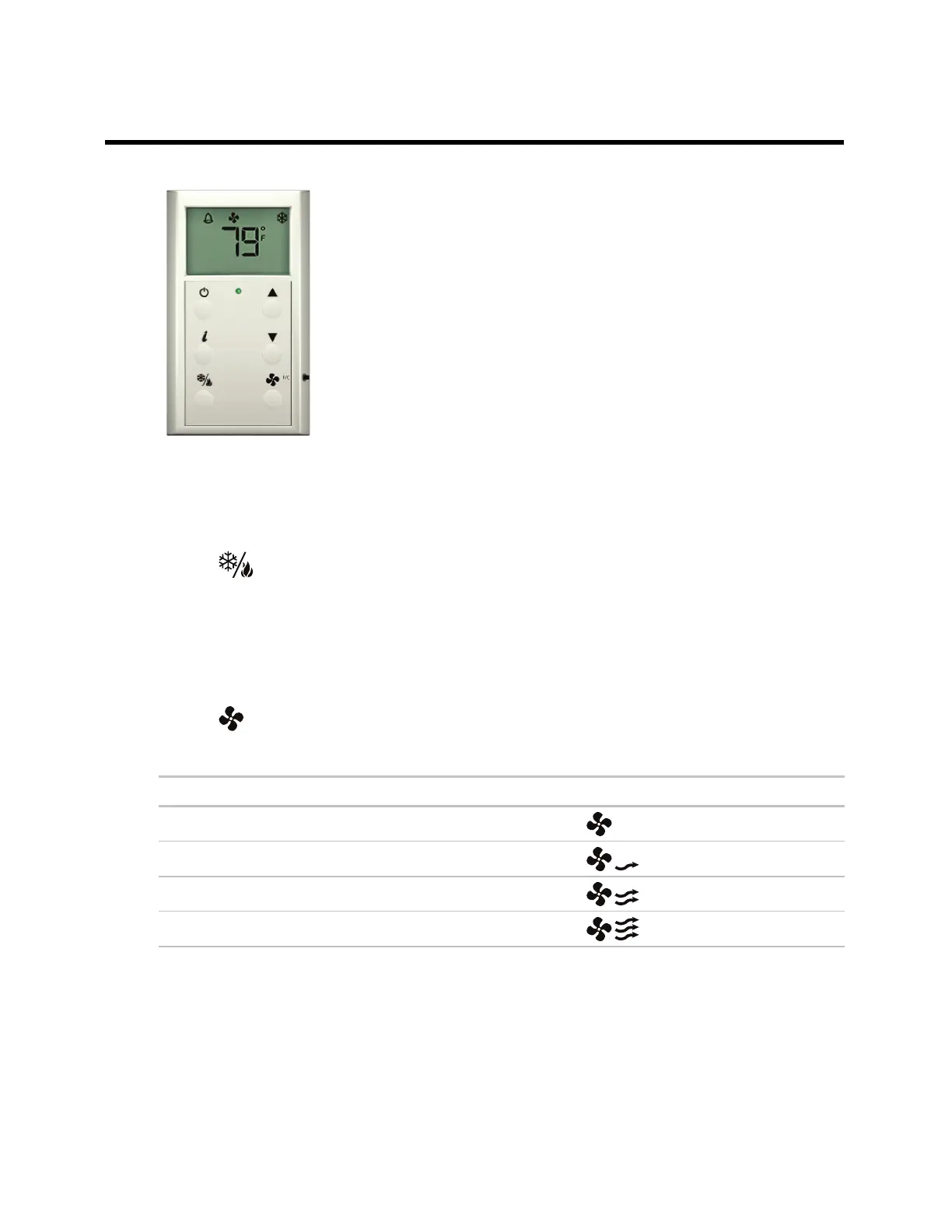The ZS Pro-F lets you do everything you can do with the ZS Pro
(page 3), plus:
• Manually turn on heating, cooling, or fan only
• Manually adjust the fan speed
• Press the F/C button on the side of the sensor to display
temperatures as Fahrenheit or Celsius
To manually turn on the fan, heating, or cooling
Tap the button to cycle through the options of cooling, heating, fan only, or automatic control by
the control program. The display indicates the option for each tap of the button.
To manually adjust the fan speed
Tap the button to display the current fan status and speed. Continue tapping until you see the fan
speed option that you want.
Auto. The control program determines the speed.
Low speed
Medium speed
High speed
ZS Sensors ALC Proprietary and Confidential © 2015 Automated Logic Corporation
Rev. 4/27/2015 All rights reserved
7
