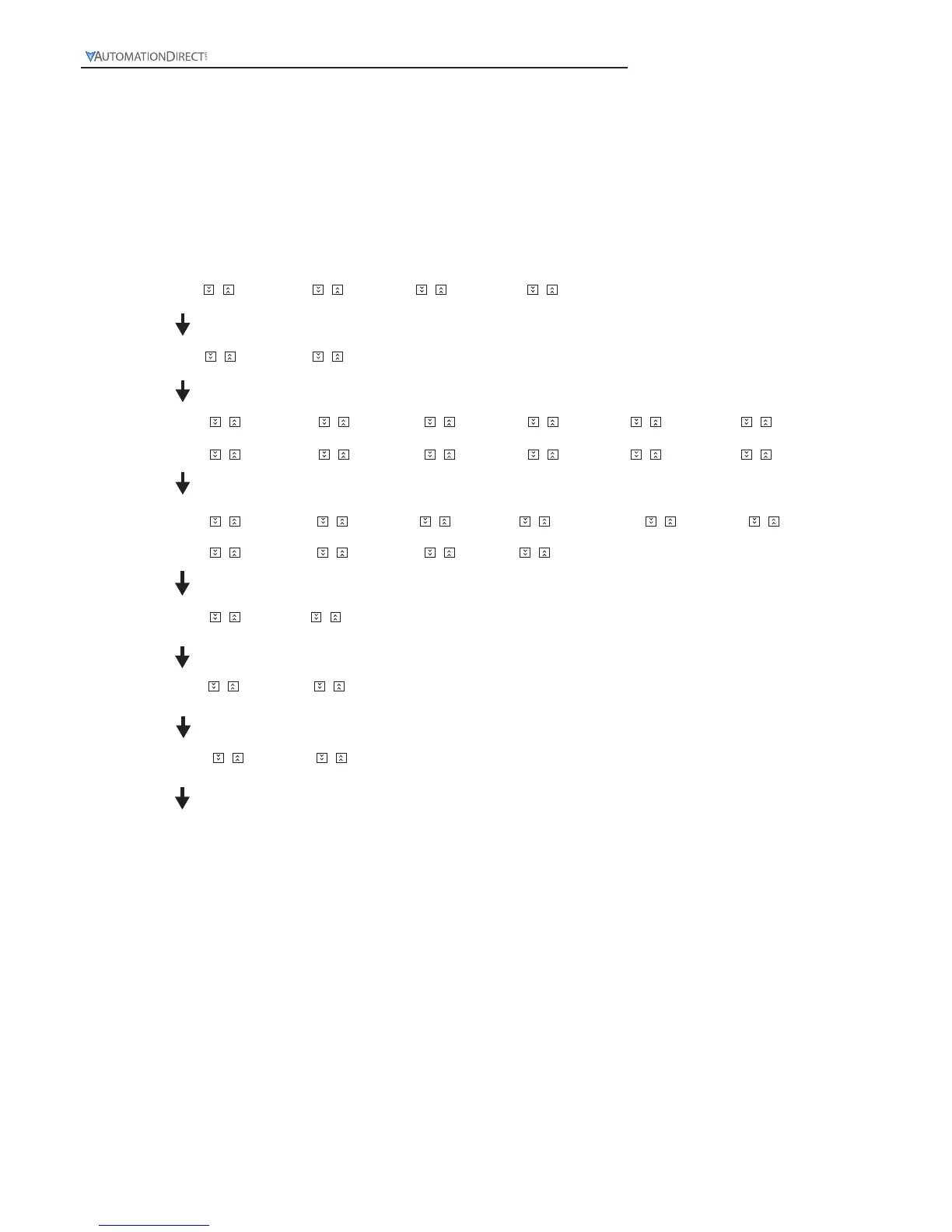Setting Timer Parameters
To enter the page for parameter setting of the timer, press
Ä
in the main menu for more than 3 seconds. After the
setup is complete, press
Ä
for more than 3 seconds under any of the paramter page you are in and return to the
main menu.
–funC
time Cont taCH –mix
Ä
t–mode
–up down
Ä
t–otmd
sond1 sond2 soffd –son
Ä
pond
t–out1
–002 –000
Ä
pondh
–rCy rCyh rCy2 sConstonstoff
Select funtions: There are 4 modes in CTT, (left to right) timer, counter, tachometer and timer + counter.
Select timer mode: timing up and timing down
t–unit
s–001 s–01 –s–1 ms–001
Ä
ms–01m–01
–m–1 hms–1 hm–1–h–1
Select output modes: There are 12 output modes in the timer. The user can choose the mode that best
meets the demand.
Select display unit: the min. unit 10ms to the max. unit hour are selectable.
Select pulse width of output 1: The default output time is 0.02 second. When the parameter is set to 0.00
second, the output status will be maintained ON.
–rtsr
––20 –––1
Ä
Select min. width of reset signal: The defaul value is 20ms; can be set to 1ms.
inptlC
–npn –pnp
Ä
Select input signal types: NPN and PNP.
or
or or
or
or or
or
or or or
or or
or
or
or
or
or or or or
or
or
or or
orororororor
or or or or
6-6
1-800-633-0405
Digital Counter / Timer / Tach User Manual, 1st Ed.