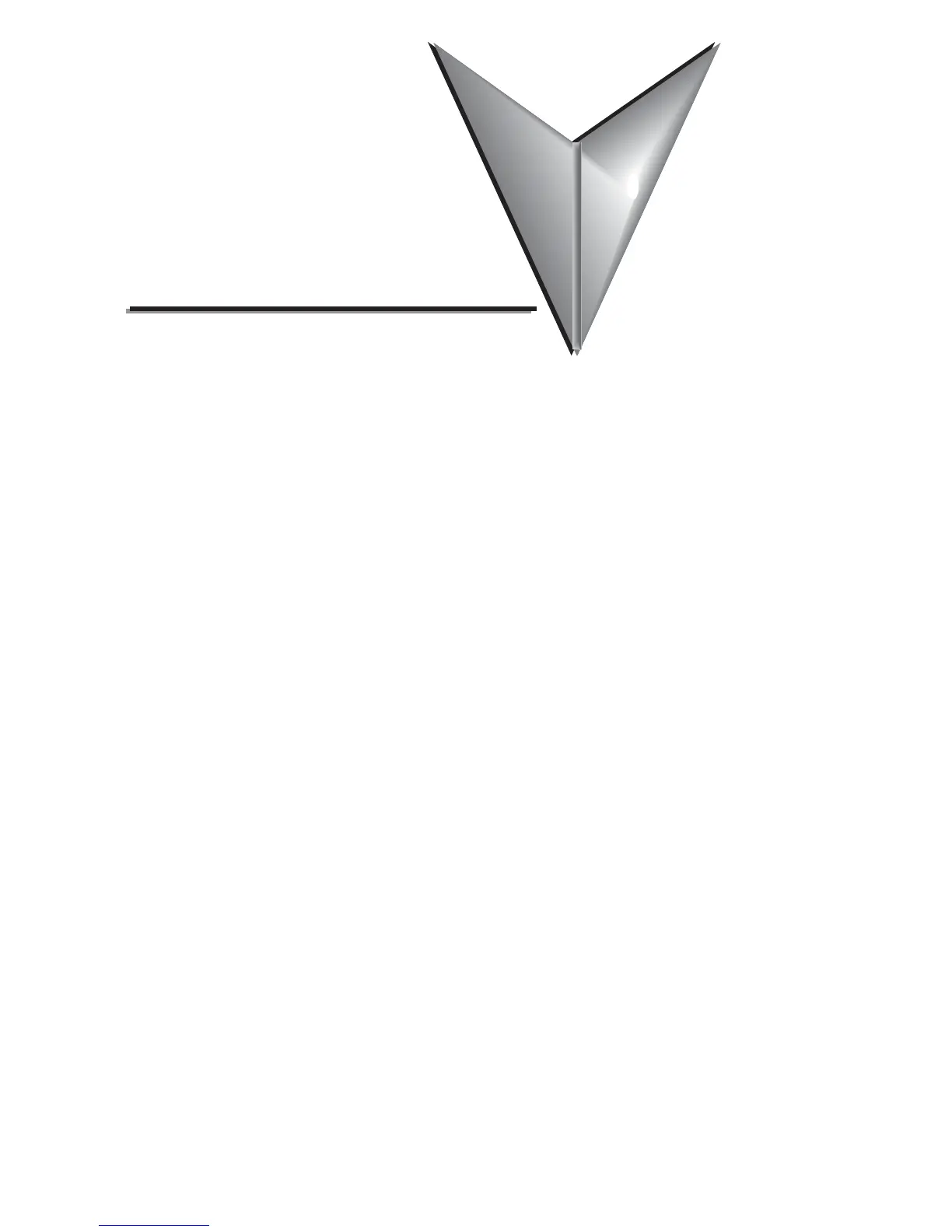INDEX
A
Accel 1 to Accel 2 Frequency Transition, 4–14
Accel S-Curve, 4–12
Acceleration Time 1, 4–11
Acceleration Time 2, 4–13
Accessories
Circuit Protection Devices, A–2
Fuse Kits, A–2
Miscellaneous, A–5
AirFlow, 2–3
Ambient Conditions, 2–2
Analog Input
examples, 4–31
gain, 4–30
Loss of ACI Signal, 4–36
offset, 4–30
offset polarity, 4–29
reverse motion enable, 4–30
Analog Parameters, 4–29
Applicable Codes, 2–6
Auto Adjustable Accel/Decel, 4–40
Auto Restart after Fault, 4–38
Auto Voltage Regulation, 4–39
B
Base-Block Time for Speed Search, 4–42
Basic Wiring Diagram, 2–11
Block Transfer, 5–10, 5–12
Block Transfer Parameters, 4–47
C
Circuit Breaker, A–3
Circuit Connections, 2–5
Circuit Protection Devices, A–2
Communicating with DirectLogic PLCs, 5–6
Communicating with Third-party Devices, 5–16
Communication Address, 4–46
Communication Distribution Blocks, A–5
Communication Parameters, 4–46, 5–2
Communication Protocol, 4–46
Communication Transmission Speed, 4–46
Communications connections, 5–6
Control Terminal Wiring, 2–10
D
DC Injection
Current Level, 4–16
during Start-up, 4–16
during Stopping, 4–16
Start-point, 4–16
Decel 1 to Decel 2 Frequency Transition, 4–14
Decel S-Curve, 4–13
Deceleration Time 1, 4–12
Deceleration Time 2, 4–13
Default (restore to), 4–47
Desired Current, 4–28
Desired Frequency, 4–28
Dimensions, 2–4
Direction Command, 4–49
