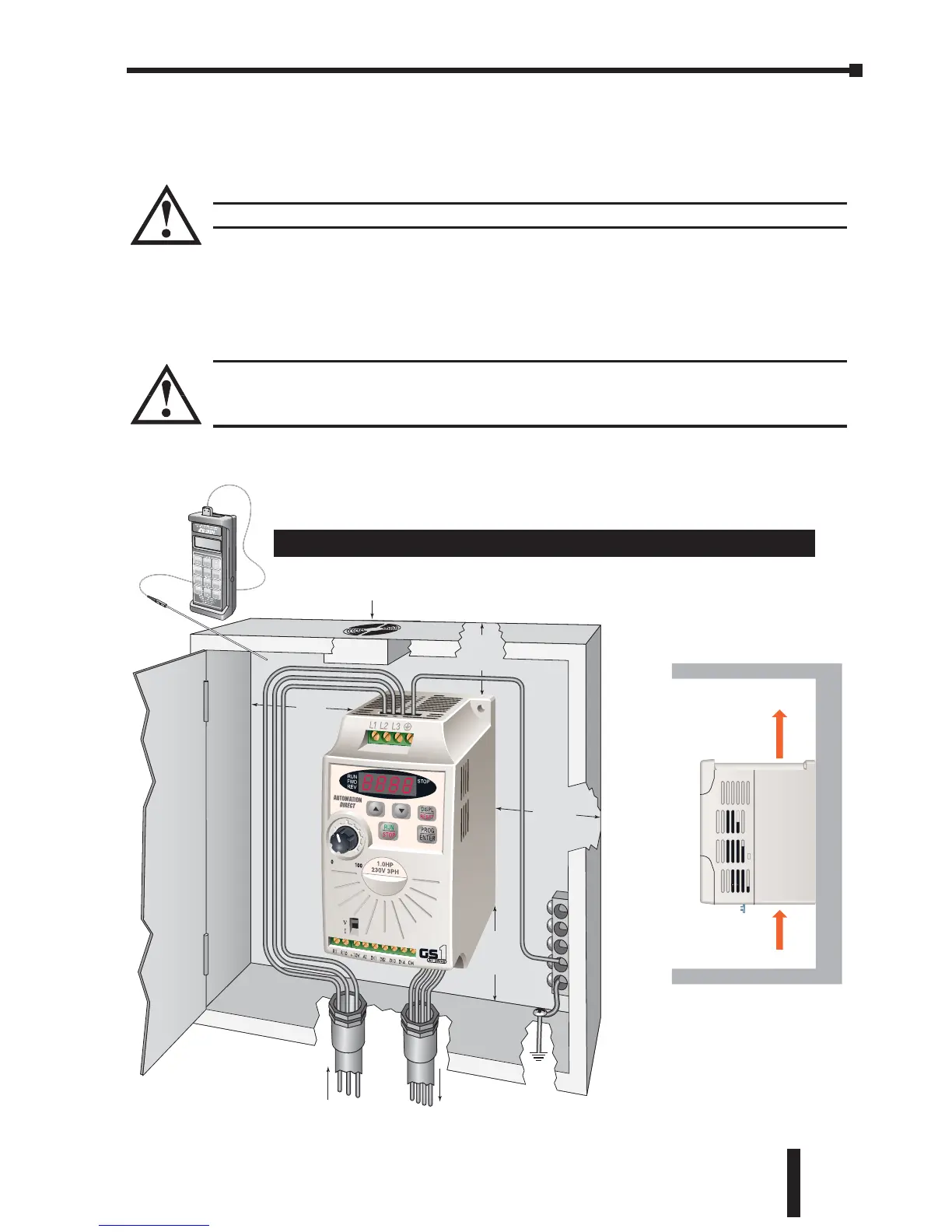Installation
Improper installation of the AC drive will greatly reduce its life. Be sure to observe
the following precautions when selecting a mounting location.
WARNING: Failure to observe these precautions may damage the drive and void the warranty!
• Do not mount the AC drive near heat-radiating elements or in direct sunlight.
• Do not install the AC drive in a place subjected to high temperature, high humidity,
excessive vibration, corrosive gases or liquids, or airborne dust or metallic particles.
• Mount the AC drive vertically and do not restrict the air flow to the heat sink fins.
WARNING: AC drives generate a large amount of heat which may damage the AC drive.
Auxiliary cooling methods are typically required in order not to exceed maximum
ambient temperatures.
Minimum Clearances and AirFlow
GS1 Series AC Drive User Manual
2–3
Chapter 2: Installation and Wiring
