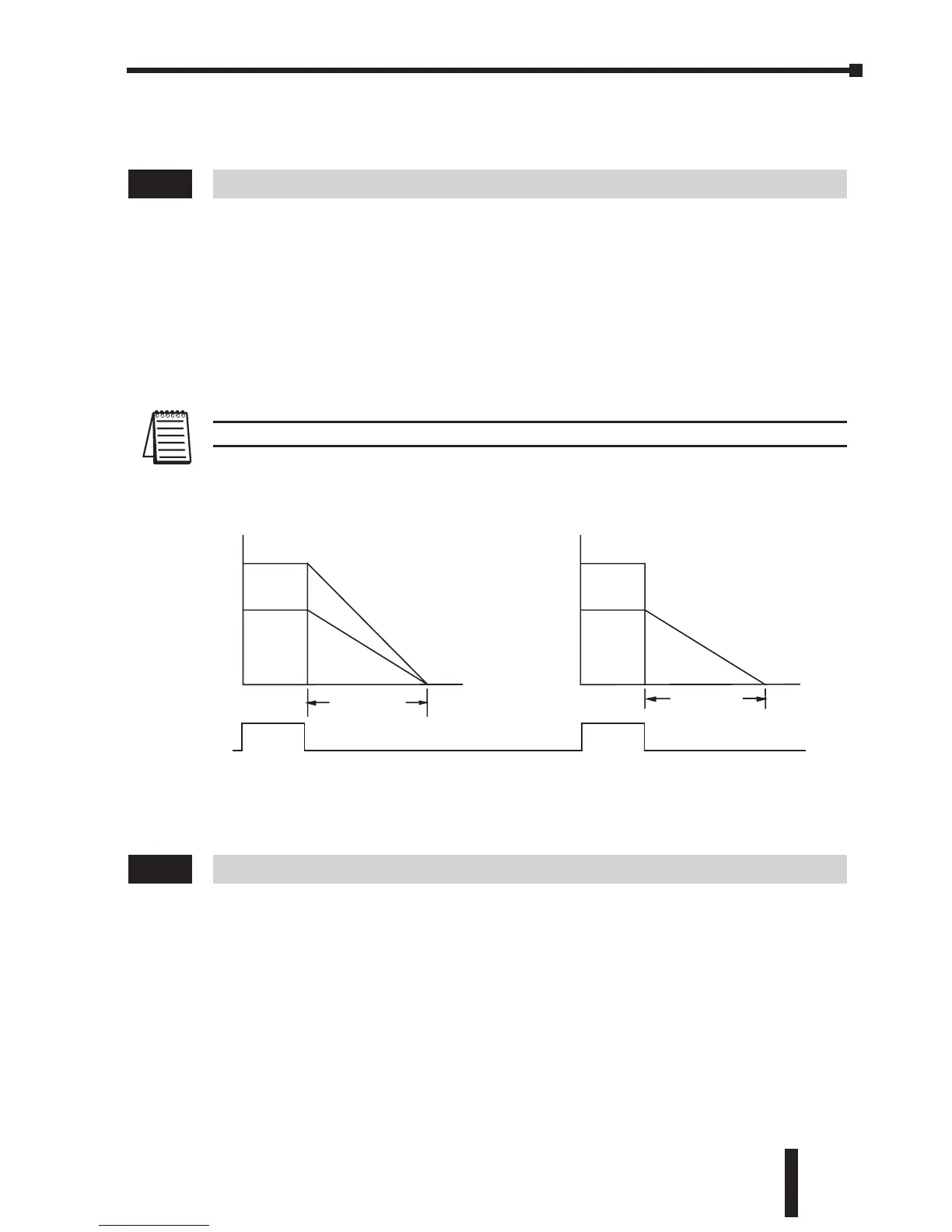GS1 Series AC Drive User Manual
4–11
Chapter 4: AC Drive Parameters
Ramp Parameters
Stop Methods Mem Addr: 0100H(40257)
Range: 0 Ramp to Stop Default Setting: 0
1 Coast to stop
•This parameter determines how the motor is stopped when the AC drive receives a
valid stop command.
• Ramp: The AC drive decelerates the motor to Minimum Output Frequency (2-06)
according to the deceleration time set in 1-02 or 1-06.
•Coast:The AC drive stops output instantly upon command, and the motor free runs
until it comes to a complete stop.
Note:The drive application or system requirements will determine which stop method is needed.
Acceleration Time 1 Mem Addr:0101H(40258)
Range: 0.1 to 600.0 sec Default Setting: 10 sec
•This parameter is used to determine the rate of acceleration for the AC drive to reach
Maximum Motor RPM (0-04). The rate is linear unless S-Curve is "Enabled."
1-01
1-00
