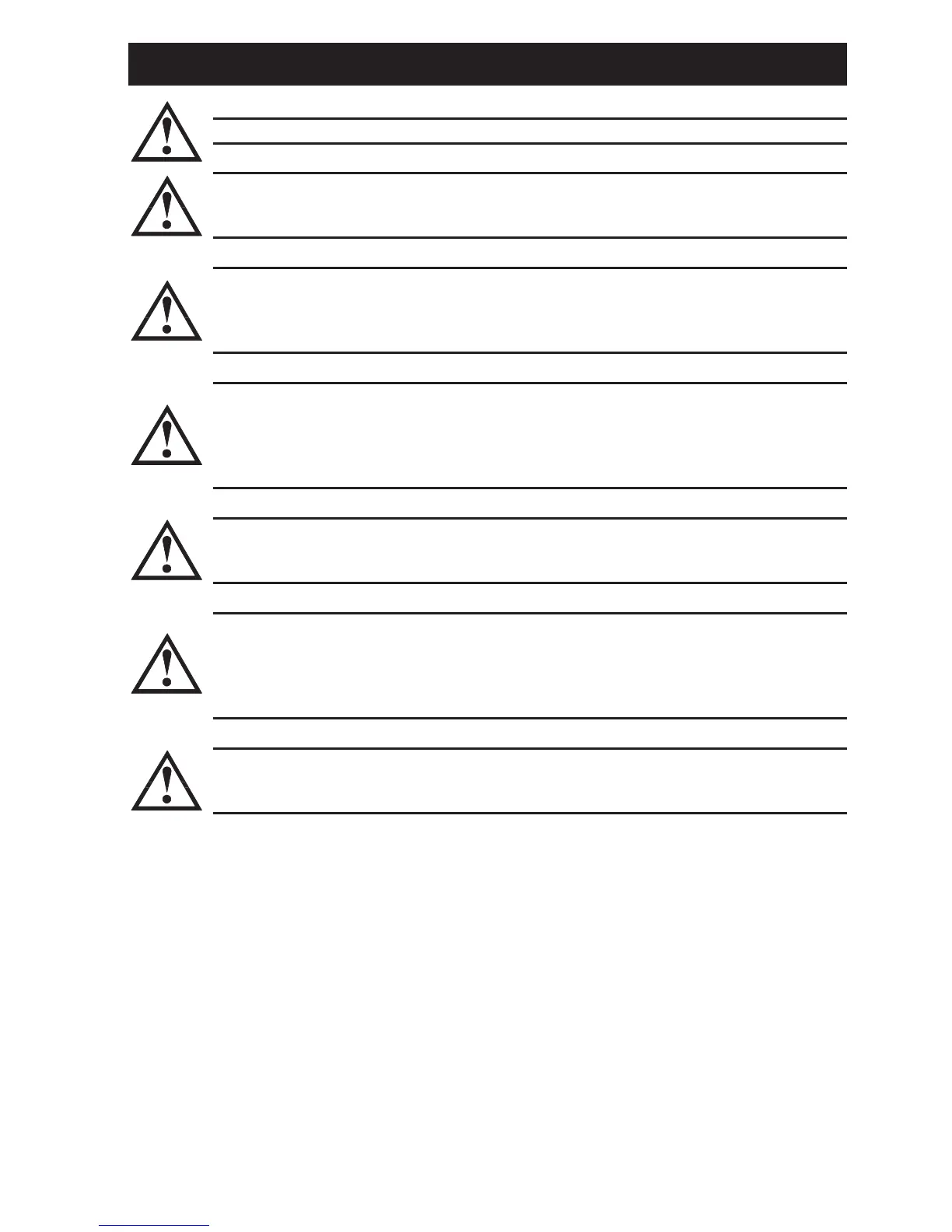WARNING
WARNING: Always read this manual thoroughly before using GS1 Series AC Motor Drives.
WARNING: AC input power must be disconnected before performing any maintenance.
Do not connect or disconnect wires or connectors while power is applied to the
circuit. Maintenance must only be performed by a qualified technician.
WARNING: There are highly sensitive MOS components on the printed circuit boards.
These components are especially sensitive to static electricity. To avoid damage to
these components, do not touch these components or the circuit boards with metal
objects or your bare hands.
WARNING: A charge may still remain in the DC-link capacitor with hazardous voltages
even if the power has been turned off. To avoid personal injury, do not remove the
cover of the AC drive until all "DISPLAY LED" lights on the digital keypad are off.
Please note that there are live components exposed within the AC drive. Do not touch
these live parts.
WARNING: Ground the GS1 AC Drive using the ground terminal. The grounding method
must comply with the laws of the country where the AC drive is to be installed. Refer
to “Basic Wiring Diagram” in CHAPTER 2.
WARNING: The mounting enclosure of the AC drive must comply with EN50178. Live
parts shall be arranged in enclosures or located behind barriers that meet at least the
requirements of the Protective Type IP20. The top surface of the enclosures or barrier
that is easily accessible shall meet at least the requirements of the Protective Type
IP40. Users must provide this environment for GS1 Series AC Drive.
WARNING: The AC drive may be destroyed beyond repair if incorrect cables are
connected to the input/output terminals. Never connect the AC drive output terminals
T1, T2, and T3 directly to the AC main circuit power supply.
