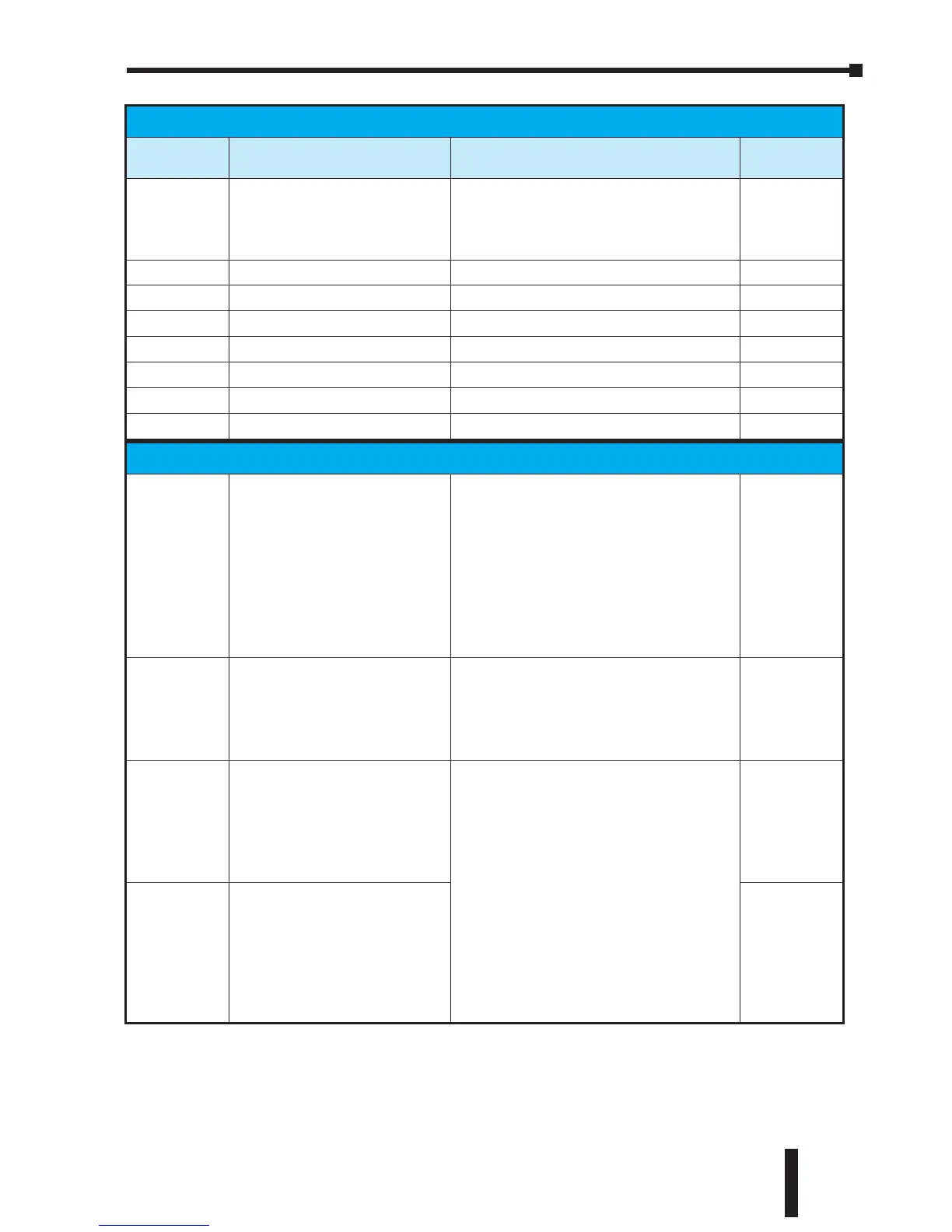GS1 Series AC Drive User Manual
4–3
Chapter 4: AC Drive Parameters
Parameter can be set during RUN Mode.
Ramps
GS1
Parameter
Description Range Default
2-00
Volts/Hertz Settings
0: General Purpose
1: High Starting Torque
2: Fans and Pumps
3: Custom
0
2-01
Slip Compensation 0.0 to 10.0 0.0
2-03
Manual Torque Boost 0 to 10% 1
2-04
Mid-point Frequency 1.0 to 400 Hz 1.5
2-05
Mid-point Voltage 2.0 to 255V 10.0
2-06
Min. Output Frequency 1.0 to 20.0 Hz 1.5
2-07
Min. Output Voltage 2.0 to 50V 10.0
2-08
PWM Carrier Frequency 03 to 10 KHz 10
Digital
3-00
Source of Operation Command
0: Operation determined by digital keypad
1: Operation determined by external control
terminals, keypad STOP is enabled
2: Operation determined by external control
terminals, keypad STOP is disabled
3: Operation determined by RS-485
interface, keypad STOP is enabled
4: Operation determined by RS-485
interface, keypad STOP is disabled
0
3-01
Multi-function Input Terminals
(DI1 - DI2)
0: DI1 - FWD / STOP, DI2 - REV / STOP
1: DI1 - RUN / STOP, DI2- REV / FWD
2: DI1 - RUN momentary (N.O.)
DI2 - REV / FWD
DI3 - STOP momentary (N.C.)
0
3-02
Multi-function Input (DI3)
0: External Fault (N.O.)
1: External Fault (N.C.)
2: External Reset
3: Multi-Speed Bit 1
4: Multi-Speed Bit 2
9: Jog
10: External Base Block (N.O.)
11: External Base Block (N.C.)
12: Second Accel/Decel Time
13: Speed Hold
14: Increase Speed
15: Decrease Speed
16: Reset Speed to Zero
99: Input Disable
0
3-03
Multi-function Input (DI4) 3
