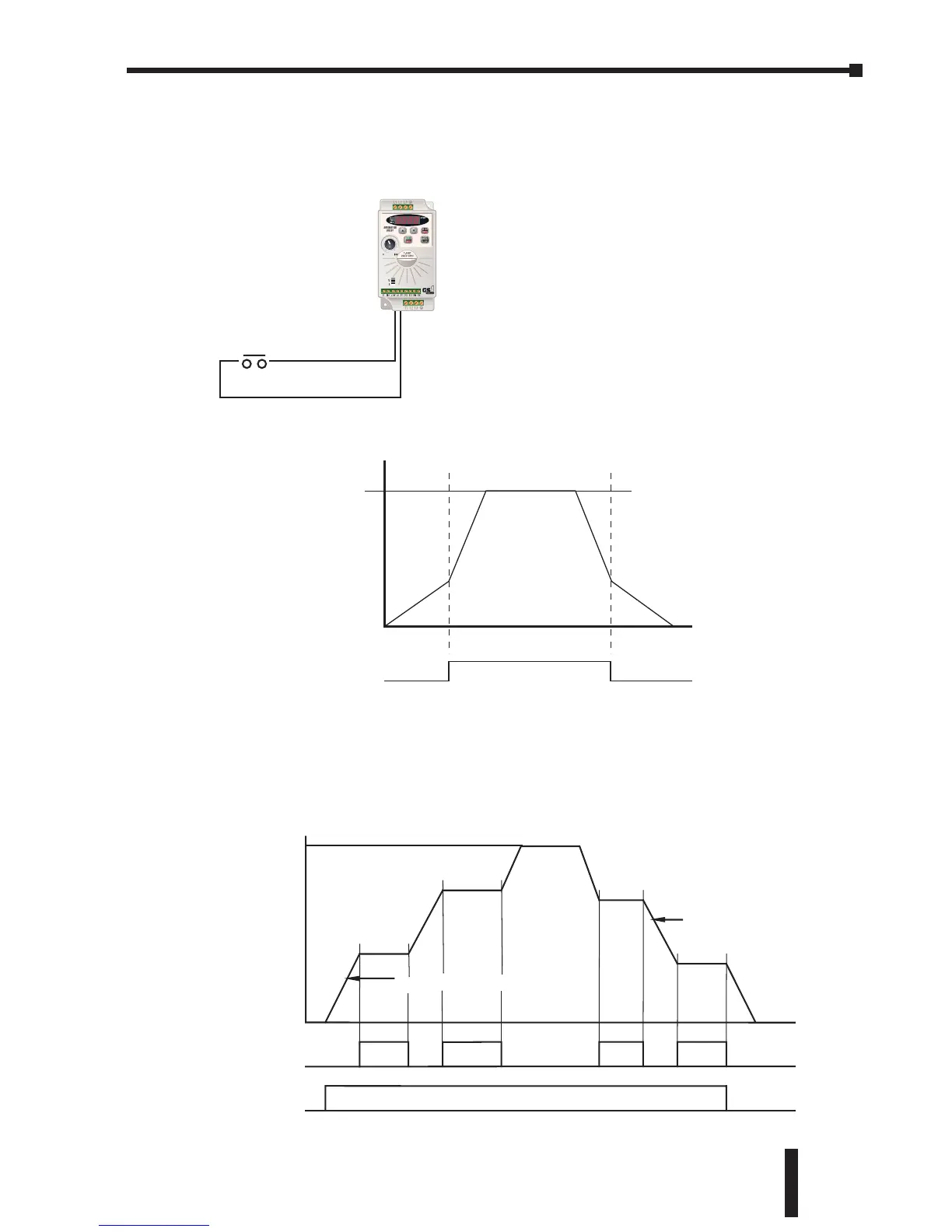GS1 Series AC Drive User Manual
4–25
Chapter 4: AC Drive Parameters
Setting 12: Second Accel/Decel Time
Multi-function Input Terminals DI3 and DI4 can be set to select between
Accel/Decel times 1 and 2. Parameters 1-01 and 1-02 set Accel 1 and Decel 1
times. Parameters 1-05 and 1-06 set Accel 2 and Decel 2 times.
Setting 13: Speed Hold
When the Speed Hold command is received, the drive acceleration or
deceleration is stopped and the drive maintains a constant speed.
