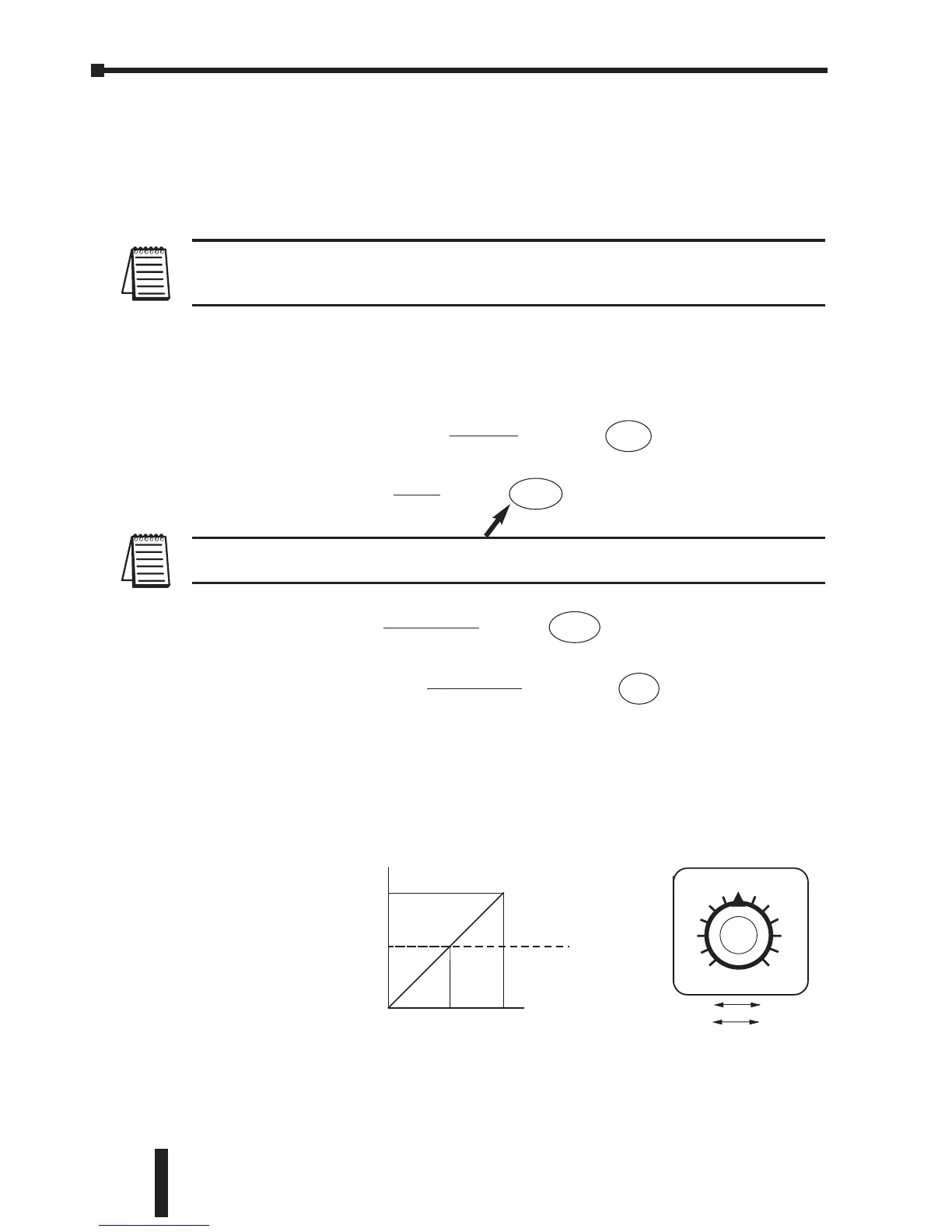Chapter 4: AC Drive Parameters
GS1 Series AC Drive User Manual
4–34
Example 3: Forward and Reverse Operation
In this example, the potentiometer is programmed to run a motor full-speed in
both forward and reverse direction. The frequency reference will be 0Hz when the
potentiometer is positioned at mid-point of its scale. Parameter 4-04 must be set to
enable reverse motion.
Note: When calculating the values for the Analog Input using reverse motion, the
reverse frequency reference should be shown using a negative (-) number. Pay special
attention to signs (+/-) for values representing reverse motion.
• Minimum Frequency Reference = -60Hz (reverse)
• Maximum Frequency Reference = 60Hz
Calculations
A)
B)
Note: The negative (-) value for the Analog Offset % shows that a negative offset is
needed for 4-01.
C)
D)
Parameter Settings
4-01: 2 – Negative Input Offset Polarity
4-02: 100 – 100% Analog Input Offset
4-03: 200 – 200% Analog Input Gain
4-04: 1 – Reverse Motion Enable
Results
