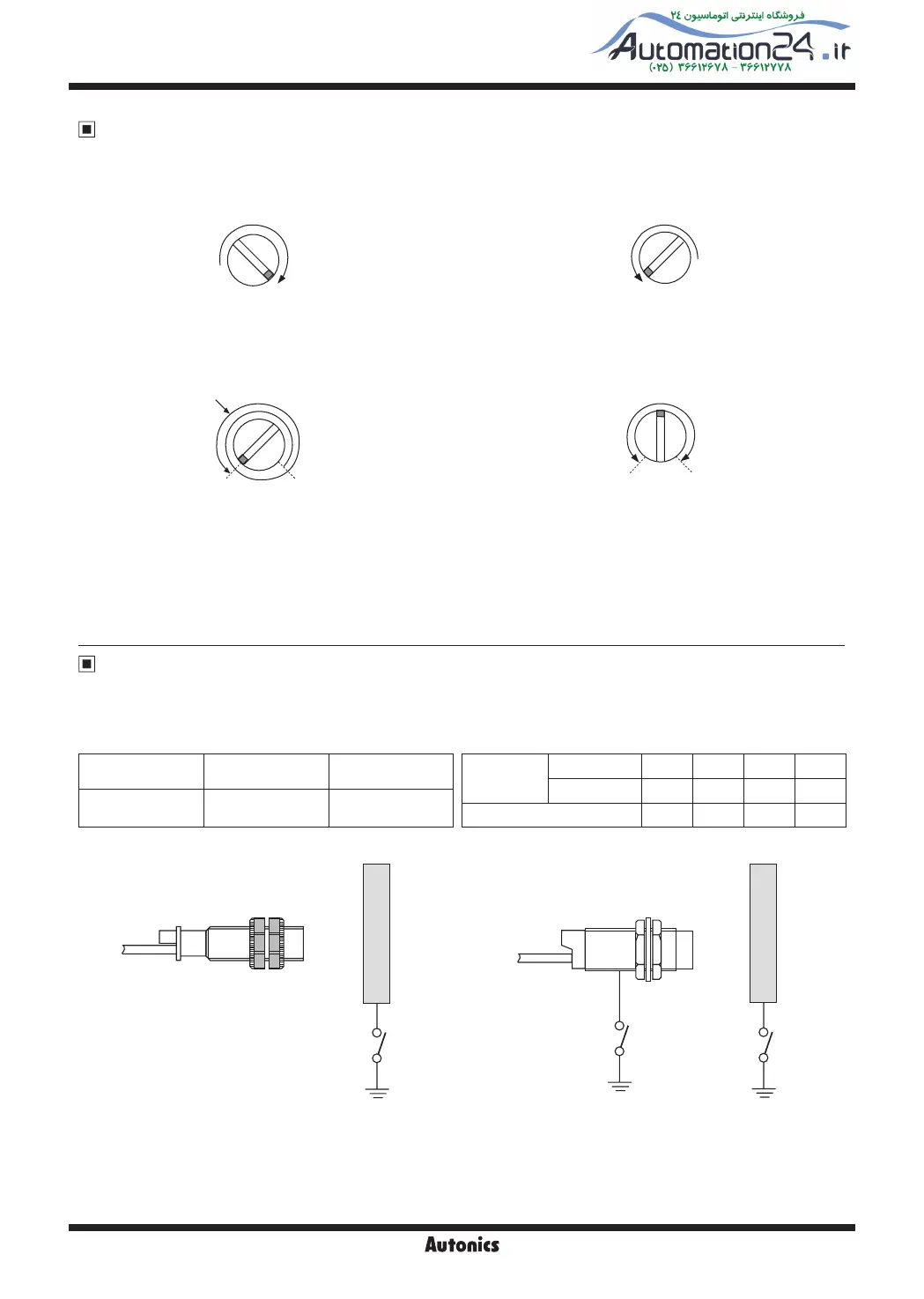D-58
CR Series
Sensitivity Adjustment
Please turn potention VR to set sensitivity as below procedure.
※
When there is distance uctuation between proximity sensor and the target, please adjust 2 at the farthest distance from
this unit.
※
Turning potention VR toward clockwise, it will be max., or turning toward counter clockwise, it will be min. The number of
adjustment should be 15±3 revolution and if it is turned to the right or left excessively, it will not stop, but it idles without
breakdown.
※
( ) is for Normally closed type.
The sensing distance will be changed by grounding status of capacitive proximity sensor and the target[50×50×1mm(Iron)].
Please check the material when installing the sensor and selecting the target.
● CR18 type ● CR30 type
1.
Without a sensing object, turn the potention VR to the right
and stop at the proximity sensor is ON (OFF).
3.
If the difference of the number of potention VR rotation
between the ON (OFF) point and the OFF (ON) point is
more than 1.5 turns, the sensing operation will be stable.
4.
If it is set in sensitivity adjustment position of potention
VR at center between
1
and
2
, sensitivity setting will be
completed
.
2.
Put the object in right sensing position, turn the potention
VR to the left and stop at the proximity sensor is OFF (ON).
Stop at ON (OFF) position
It is stable when it is
over 1.5 turns
Adjustment completed
OFF position
(ON position)
OFF position
(ON position)
ON position
(OFF position)
ON position
(OFF position)
Stop at OFF(ON) position
Grounding
Ground condition
(Switch b)
ON OFF
Operating distance
(mm)
8 4
Ground
condition
Switch a ON OFF ON OFF
Switch b ON ON OFF OFF
Operating distance (mm) 15 18 6 6
Sensing target
Sensing target
