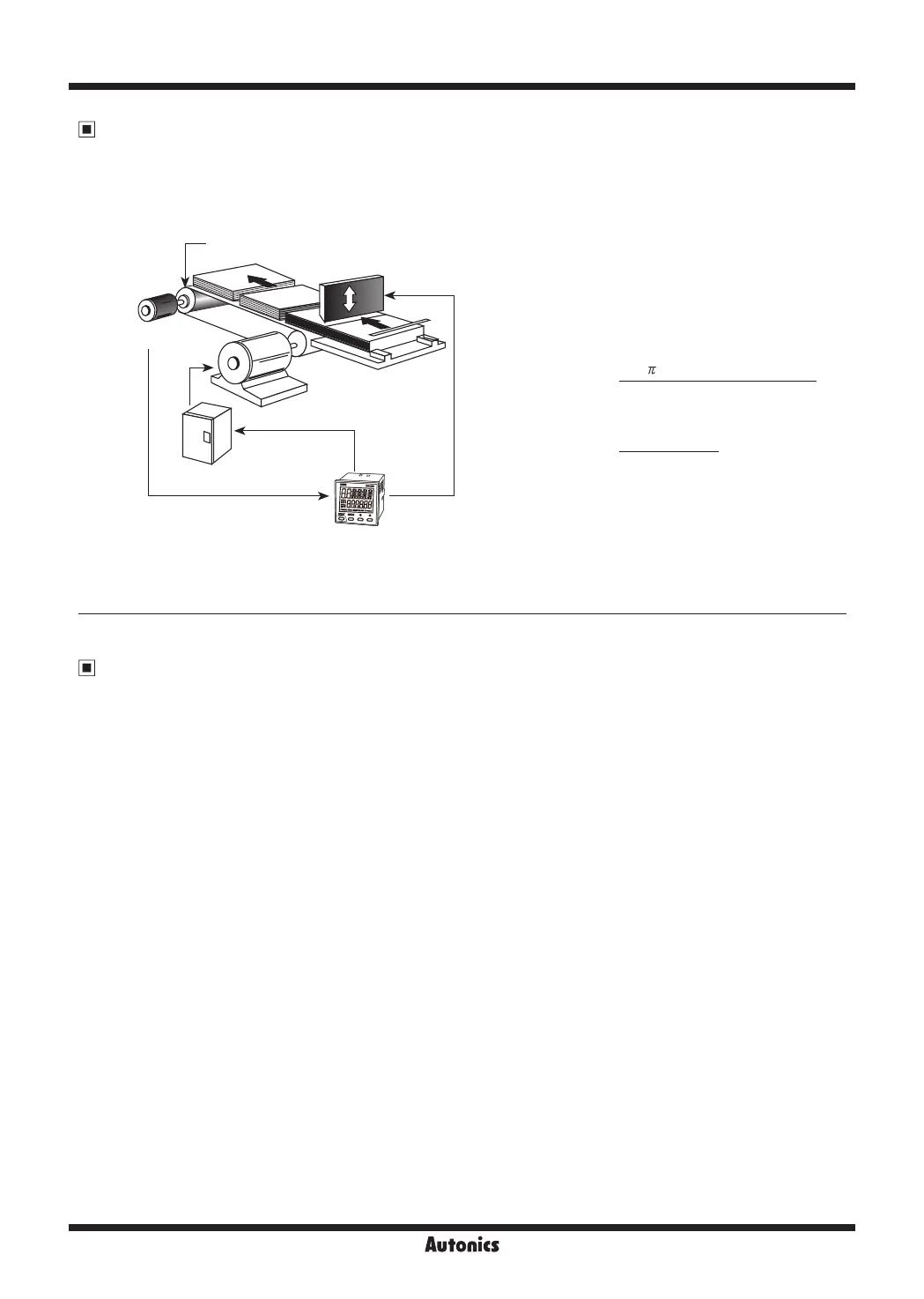J-22
CX Series
Prescale Function (Counter)
Start Point Function (Counter)
In case of counter operation, set the start value for counting at Start point [
START
].
● It is not available for
DN
,
DN-1
,
DN-2
,
DN-3
input mode.
● When pressing the RESET key, PV is reset as the start point value.
● In case of
C
,
R
,
P
,
Q
output mode, it counts up and PV starts from the start point value.
This function is to set and display calculated unit for actual length, liquid, position, etc. It is called “prescale value” for measured length, liquid,
or position, etc per 1 pulse. For example, when moving L, the desired length to be measured, and P, the number of pulses per 1 revolution of
a rotary encoder, occurs, prescale value is L/P.
Set decimal point[
DP
] as [
-----.-
], prescale decimal point [
SClDP
] as [
---.---
], prescale value [
SCL
] as [
0
.
069
] at function setting mode.
It is available to control conveyer position by 0.1mm unit.
E.g.) Positioning control by counter and encoder
=
0.069mm/pulse
[ Diameter (D) of pulley connected with encoder= 22mm,
the number of pulses by 1 rotation of encoder=1,000]
●
Prescale value
=
3.1416 × 22
1000
× Diameter (D) of pulley
The number of pulses by 1 rotation
of encoder
=
Pulley
Cutter
Rotary encoder
Motor conlrol system
Motor
Counter