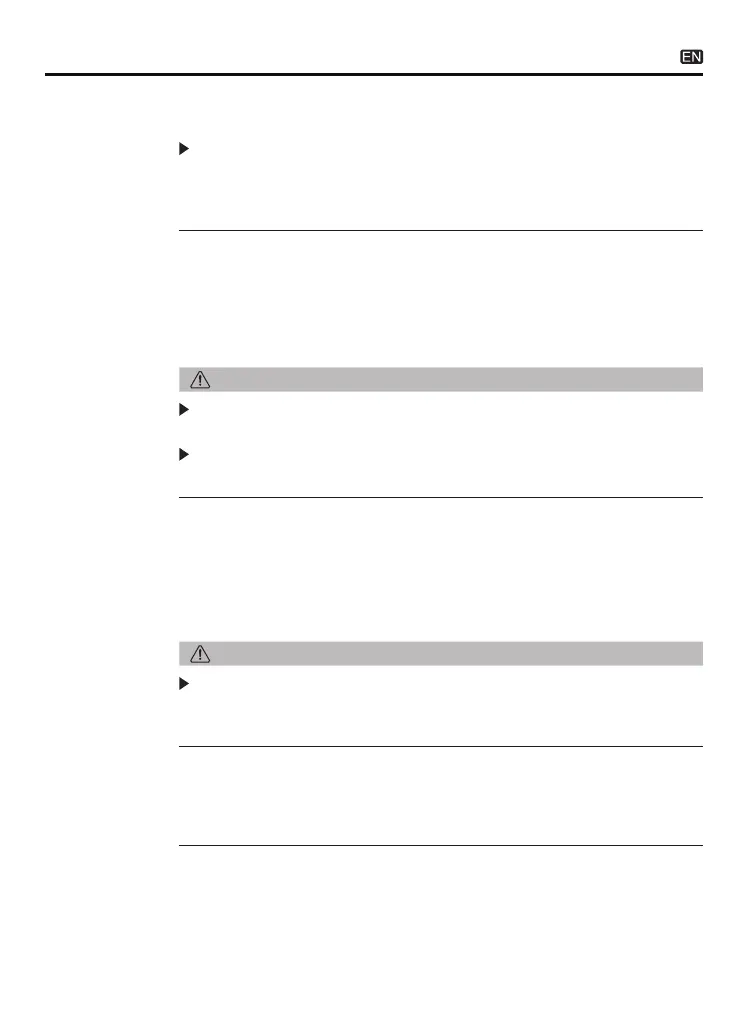11
NOTE
The pulse width system defaults to 3ms, no need to set it
again.
Whether the fuel injection nozzle is dripping and leaking when
the simulated oil pressure is 0.3Mpa.
10s, and the user does not need to set it separately.
The system will automatically and continuously cycle three
times to simulate the working condition and fuel injection
volume of the fuel injector when the engine is idling, medium
speed, and high speed.
07 Leakage Test
Select “07 Leakage Test”.
Press the function setting key to set the working time. (Gener-
ally set to 1 minute)
The rest of the operation steps are consistent with item 02.
●
●
●
DESCRIPTION
Simulate the working conditions and fuel injection volume of
the engine when the fuel injection nozzle works for a certain
number of times when the engine is idling.
08 Idling Spray Value Test
Select “08 Idling Spray Value Test”.
Press the function setting key to set the pulse width and pulse
times. (Generally set to 2000 times)
The rest of the operation steps are consistent with item 02.
●
●
●
10 High Speed Spray Value Test
Select “10 High Speed Spray Value Test”.
The rest of the operation steps are consistent with item 08.
●
Select “09 Medium Speed Spray Value Test”.
The rest of the operation steps are consistent with item 08.
●
●
●
09 Medium Speed Spray Value Test
