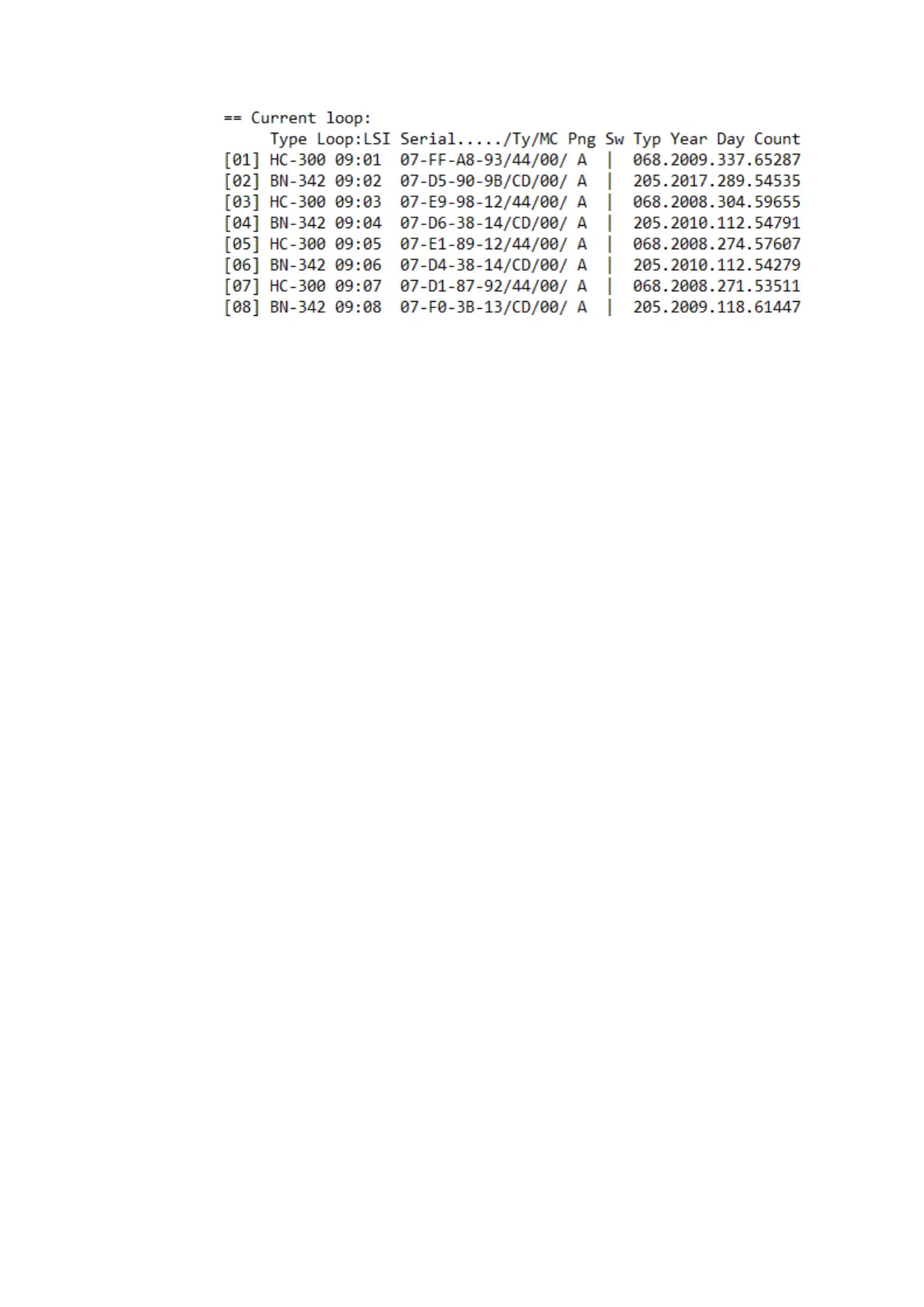BSD-340-user-guide-eng, Doc. 1004474-2, 2020-09-18,
Autronica Fire and Security AS
Page 14
- The same loop as the example above, but now without the short between
detector one and two in it.
e. Press Reset on the Autrosafe panel to clear AutroFieldBus faults caused by the upgrade of
the loop driver.
f. Enable loop on the Autrosafe panel
g. Enable any other loops which were disabled to remove crosstalk before the upgrade was
started.
h. Continue with the next loop driver (if any)
4. Service operations
4.1 Delete and save topology
Saving a new topology requires no existing topology in loop driver.
4.1.1 Delete topology
Topology may be deleted by two different procedures:
• By PC and IFG service tool using command #eraseEE
• Set address switches on loop driver to 97 (High:9, low7), press the reset button on loop
driver – then wait 5 seconds to complete. Set address switches back to correct values and
press the reset button on loop driver.
4.1.2 Save topology
Saving topology may be done by two different procedures:
Note! If there is any known crosstalk involved in current loop, any conflict loop should be disabled
before proceeding
• By PC and IFG service tool using command #SI
o Type #prntop to list saved topology
• By manually disable/enable loop (loop driver without existing topology)
Note! A loop with faults (short, break and such) will not be stored. Only a loop which is complete
throughout will be stored in the system
