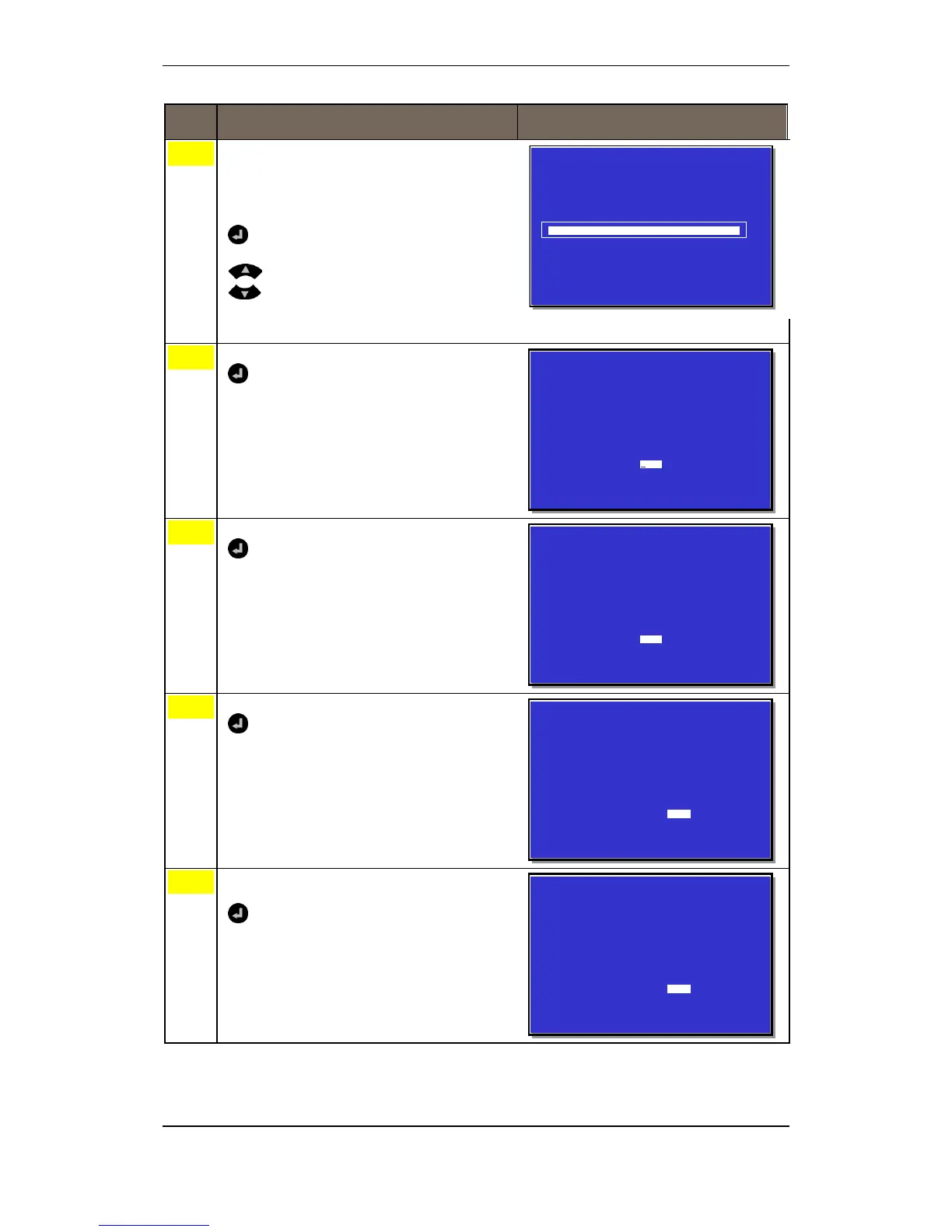Service Commands
Operator's Handbook, AutroSafe Interactive Fire Detection System, Release 4, 116-P-ASAFE-OPERATE/FGB Rev.G, 2016-02-19,
Autronica Fire and Security AS
Page 147
Step Actions to be taken Display Indication
Use the keyboard to enter text into the input box
-
OR ,- as shown in this example:
To select a point, press
then scroll downwards or upwards by pressing
To accept the selected point, press
SERVICE
19:23
S
E
T ALAR
M
LIMI
TS
Nam
e:
G
as D
e
tect
or I
nt
erf
ace
Type: Sim
ra
d
GD10P IR
Val
ue
: E
U
: S
t
at
us: Lo w: H igh:
No rm
al
Use keyboard to enter low value, press
SERV
ICE
19
:23
SE
T ALAR M
LIMITS
Nam
e: G
as Detect
o
r Inter
face
Ty
p
e: Sim
radGD
10P IR
Valu
e: E
U: S
tat
us: Lo w: H
igh:
No r
mal 40
Use keyboard to enter high value, press
SERV
ICE
19:23
SET ALAR M
LIMITS
N
ame
: Gas
Detect
or Interface
Ty
pe: SimradGD10P IR
Value: EU: Status: Lo w: H
igh
:
No
rmal 40
100
To execute the command (accept the high-low
values for the point), press
S
ERVI
CE
19:
23
SET
ALAR M LIMITS
Nam
e: Gas Detecto
r Interface
Typ
e: Simrad
GD10P IR
Value: EU: St
atus: Lo w: H igh:
No rmal 40
100
S
E
RV
I
C
E
19:
23
S
E
T ALAR
M L
IMI
TS
N
a
me
:
N
a
me
:
G
as D
e
tect
o
r Int
erf
ace
Type:
