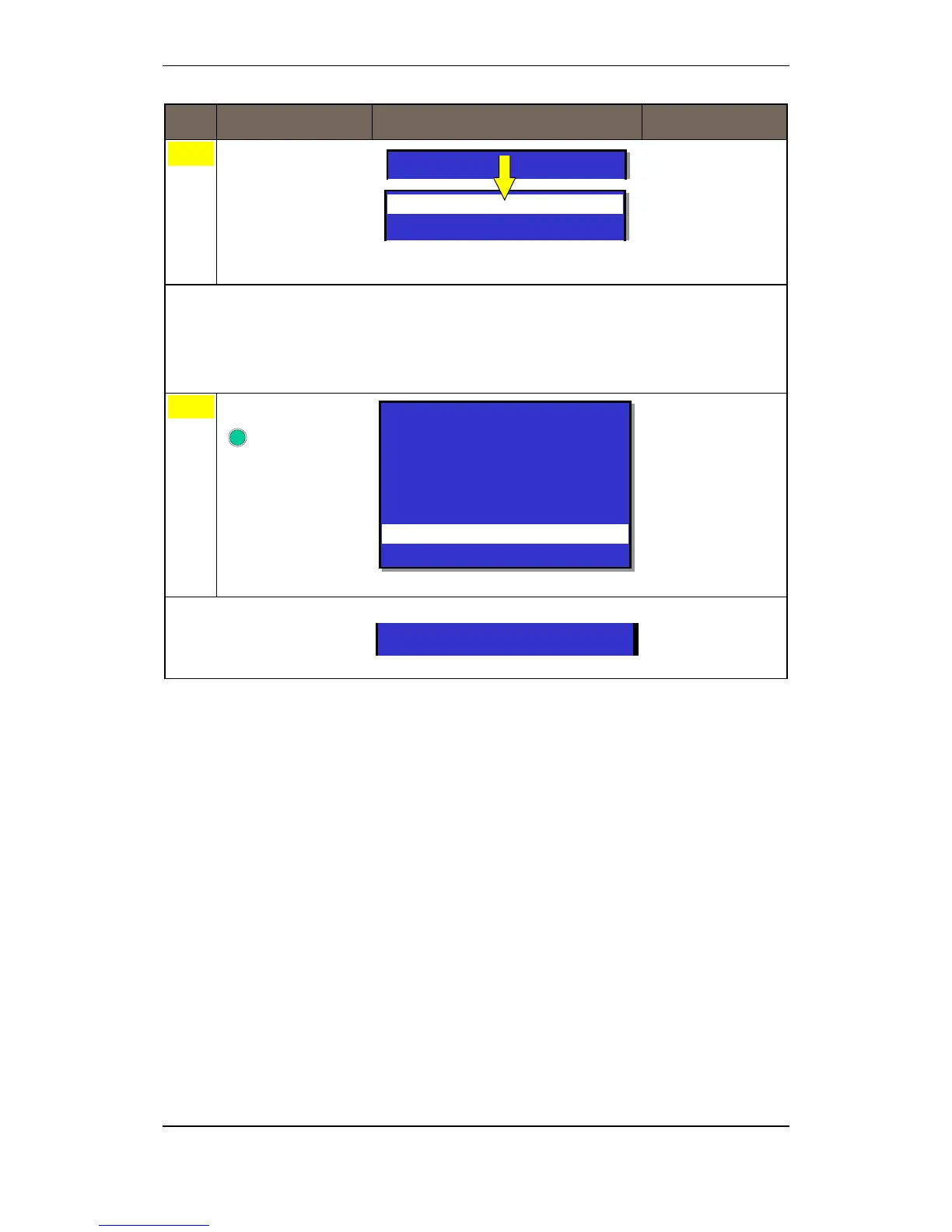In the Event of a Fire Warning
Operator's Handbook, AutroSafe Interactive Fire Detection System, Release 4, 116-P-ASAFE-OPERATE/FGB Rev.G, 2016-02-19,
Autronica Fire and Security AS
Page 56
Step Actions to be taken Display Indication Audible Indication
press Action Digit 4
(ACCEPT FIRE
WARNING).
Comments: In this example, only 1 zone is in Prealarm state. If there are several fire
warnings, each one can be accepted in turn. Fire warnings that are accepted,
will no longer blink in the display. This allows you to see on the screen
whether a detection zone in Fire Warning state is accepted or not.
When the situation is under control (smoke is exhausted, new glass replaced
in the manual call-points, etc.), the system should be returned to normal
operating mode.
