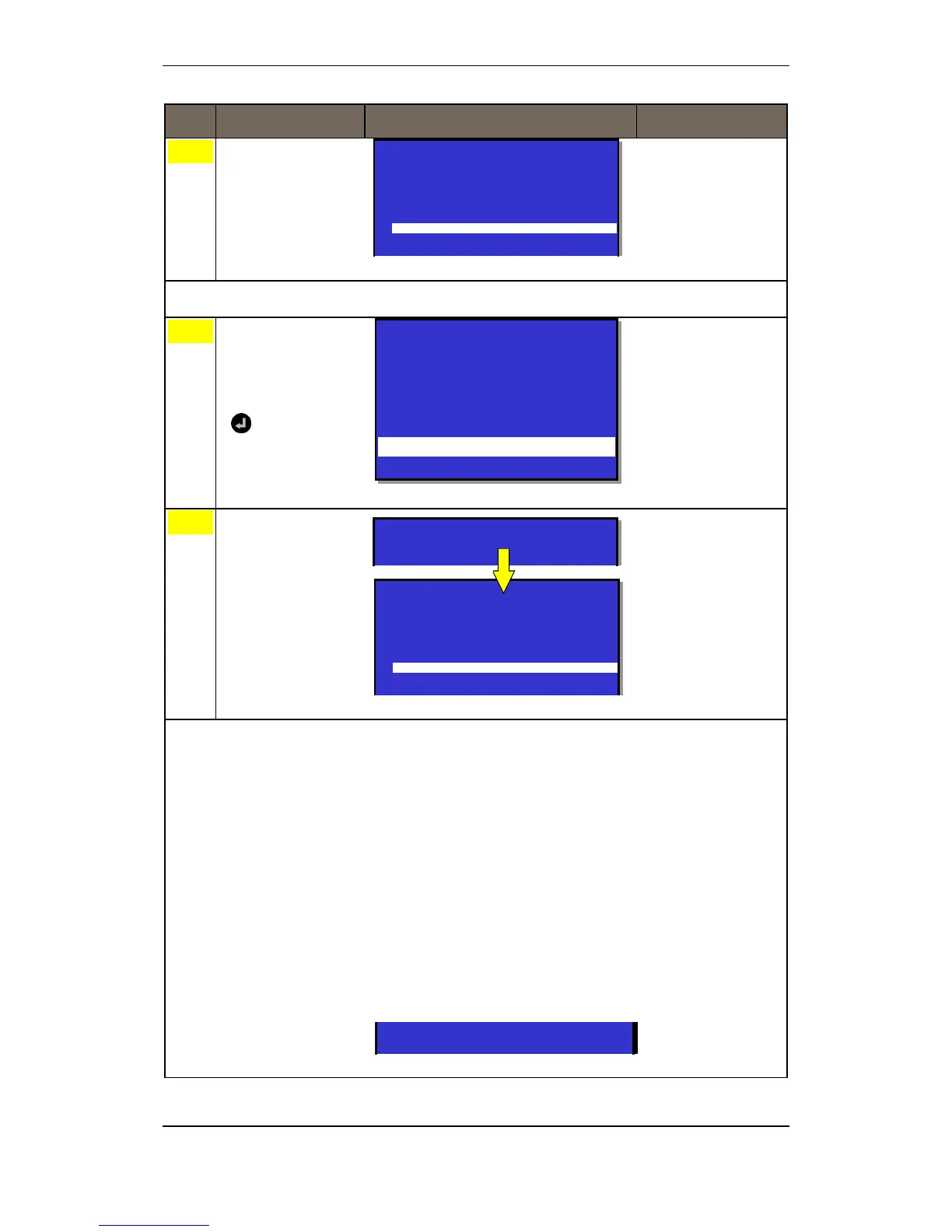In the Event of Faults
Operator's Handbook, AutroSafe Interactive Fire Detection System, Release 4, 116-P-ASAFE-OPERATE/FGB Rev.G, 2016-02-19,
Autronica Fire and Security AS
Page 59
Step Actions to be taken Display Indication Audible Indication
To view all points in
fault warning state
within the selected
detection zone, press
Action Digit 1 (SHOW
POINTS).
Comments: In this example, detection zone «OFFICES» is selected. All points in fault
warning state within this zone are shown.
To accept the selected
point, press Action
Digit 3 (ACCEPT
FAULT WARNING).
Comments: In this example, point P5 in the selected detection zone is accepted. If there
are several points in fault warning state in this detection zone, each one can
be accepted in turn by repeating step 6, 7 and 8.
Fault warnings that are accepted, will no longer blink in the display. This
allows you to see on the screen whether a fault warning is accepted or not.
A fault that has been repaired is indicated with a star on the display (for
example, 1*OFFICES).
When all fault warnings are accepted, the yellow Fault indicator will switch
from blinking to steady light.
If all faults are repaired and accepted, the panel will enter its idle state.
If all fault warnings are accepted, but one or several faults are still not
repaired, the panel will return to its idle state as soon as the remaining faults
are repaired.
In some cases it may be necessary to reset the system to remove fault
warnings.
If the system detects any irregularity on the loop topology (for example, two
detectors have changed places or are removed), the panel will enter its idle
state as soon as the detectors are in placed in their correct positions according
to the configuration.
