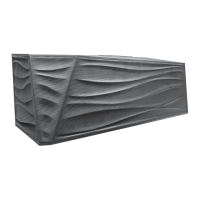What to do if AUVIO Speakers have no sound?
- HheatherromanJul 31, 2025
If your AUVIO Speakers have no sound, try the following: * Ensure the power cord is properly plugged in. * Replace the remote control batteries, as they may be dead. * Test the power outlet with another device; if it's faulty, have an electrician inspect it. * Reset the soundbar by turning it off, unplugging it, waiting a few seconds, and plugging it back in.