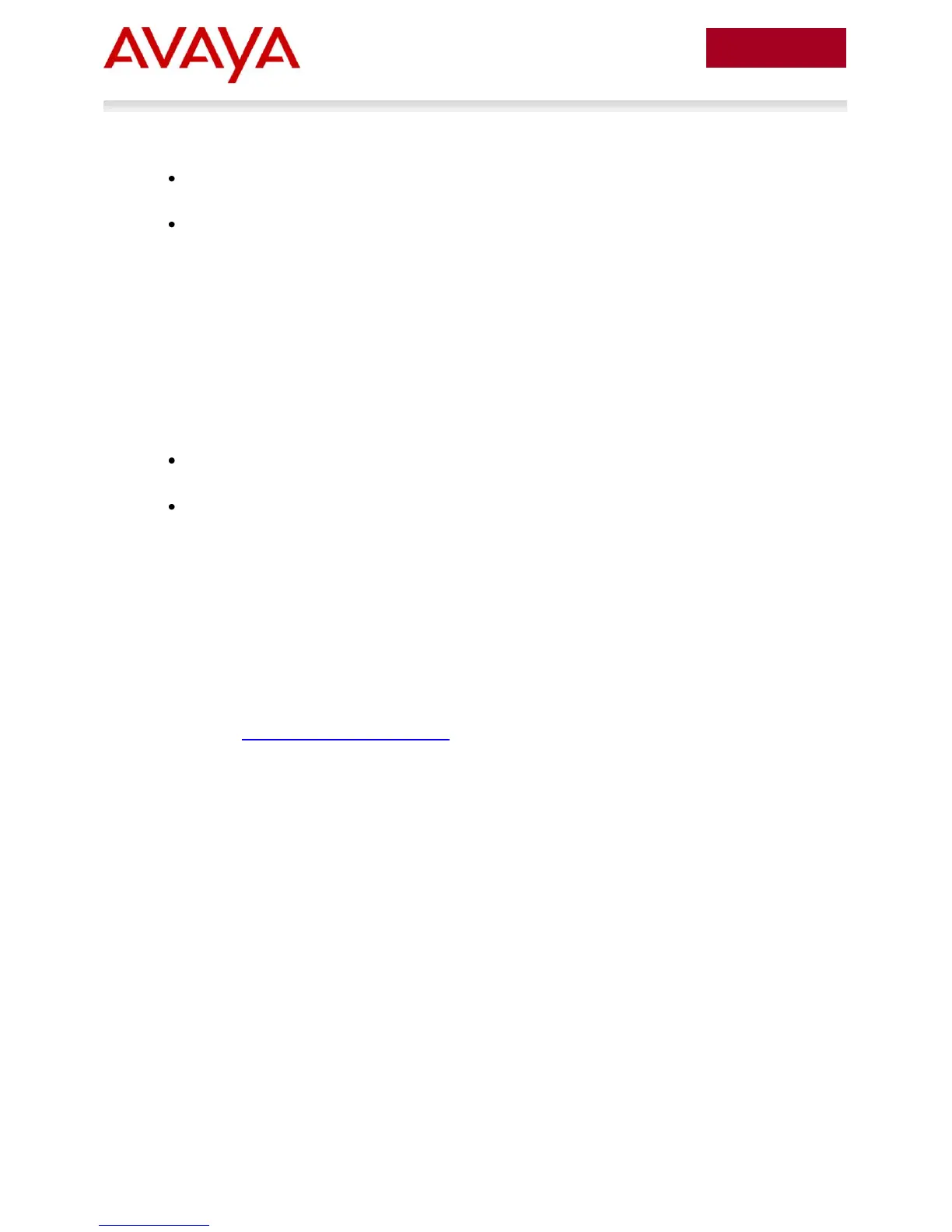Avaya Inc. – External Distribution
IP Office & Ethernet Switching Technical Configuration Guide
802.1AB Integration
802.1AB Integration provides the ability to configure 802.1AB (LLDP) parameters to allow
improved provisioning of Avaya IP handsets
Support for Avaya proprietary 802.1AB (LLDP) TLVs, which include:
o Enables the switch to provision the Phone via TLVs rather than DHCP/TFTP method
o Improved provisioning capabilities by allowing the switch to configure: call-server, file-
server, poe-conservation, dot1q-framing
o The switch can report on currently used parameters per port as well as listing the
Phones in-use IP parameters.
o Integrates with Avaya Energy Saver, so that when Energy Saver is activated, the
poe-conservation parameter is dynamically changes to maximum to drive further
power savings.
802.1AB Defaults
The 802.1AB New Default Parameters feature will change default 802.1AB (LLDP)
parameters to improved day 1 out of the box operation for Voice and UC applications.
The New default values should be the equivalent of:
4500 (config-if) # lldp config-notification
4500 (config-if) # lldp status txAndRx config-notification
4500 (config-if) # lldp tx-tlv local-mgmt-addr port-desc sys-desc sys-name
4500 (config-if) # ldp tx-tlv dot3 mdi-power-support
4500 (config-if) #lldp tx-tlv med extendedPSE inventory location med-capabilities network-
policy
4500 (config) # lldp med-network-policies voice dscp 46 priority 6
For more information about Ethernet Routing Switches, see the technical documentation available on the
Avaya Web site at http://www.avaya.com/support.