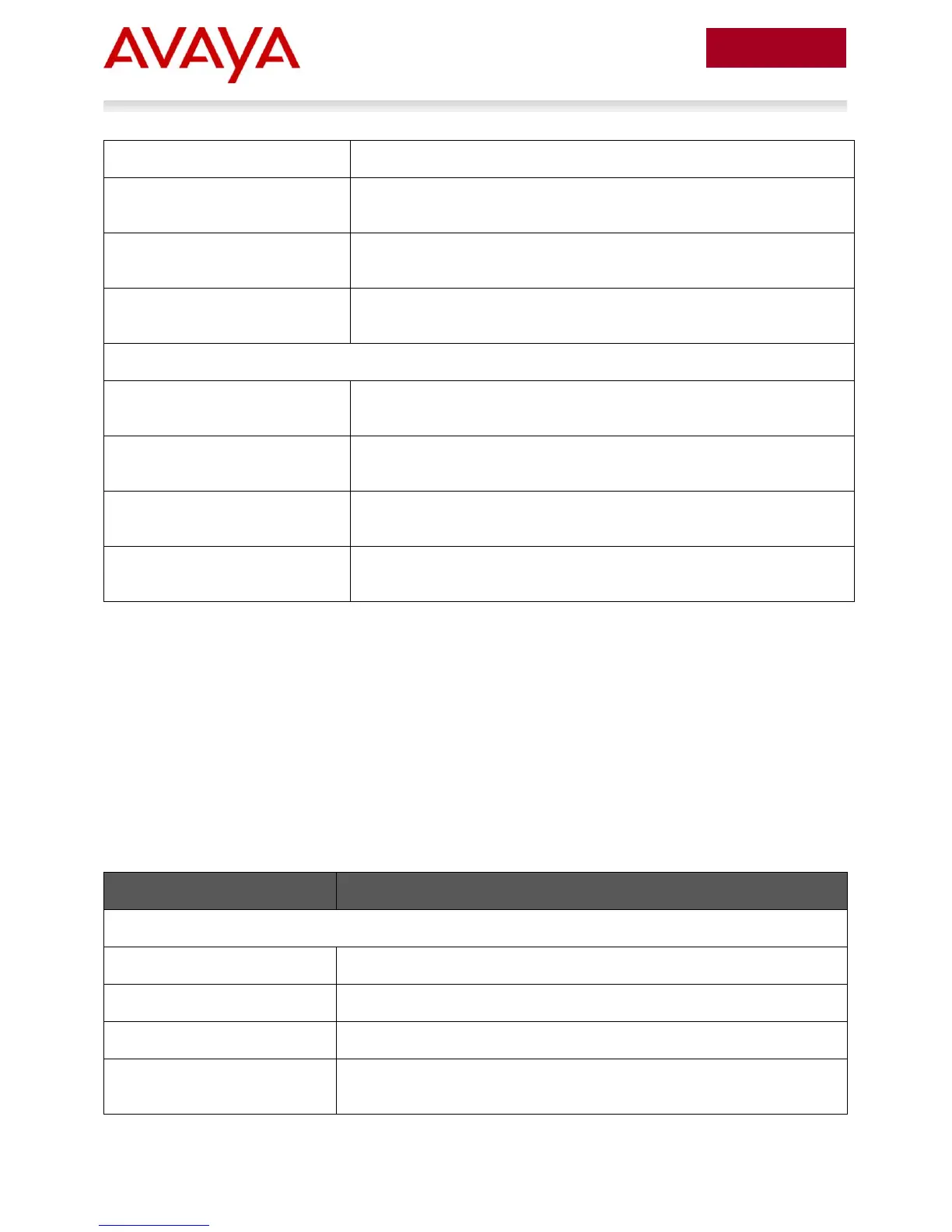Avaya Inc. – External Distribution
IP Office & Ethernet Switching Technical Configuration Guide
24x 10/100/1000 PoE ports plus 2x XFP 10GbE ports.
48x 10/100/1000 PoE ports with 4x SFP combo ports shared with
ports 45-48.
24x 10/100/1000 PoE/PoE+ ports, 2 shared SFP ports, plus 2x SFP+
ports.
48x 10/100/1000 PoE/PoE+ ports, 2 shared SFP ports, plus 2x SFP+
ports.
Ethernet Routing Switch 5000 series
24x 10/100/1000 PoE ports with 4x SFP combo ports shared with
ports 21-24.
48x 10/100/1000 PoE ports with 4x SFP combo ports shared with
ports 45-48.
48x 10/100/1000 PoE ports with 6x SFP combo ports shared with
ports 43-48, plus 2x XFP ports.
96x 10/100/1000 PoE ports with 6x SFP combo ports shared with
ports 91-46, plus 2x XFP ports.
Table 1 – PoE Ethernet Routing Switches
Ethernet Routing Switches (ERS) can operate as standalone units. However, as your network needs
grow, you can create stacks of up to eight units each. Stacking provides management efficiency; you
manage a stack with a single IP address, as a single virtual switch, and software is available as a single
image across all models in the stack. For example, if you create a stack with eight ERS 2550T-PWR
switches, a total of 192 PoE ports is available, each capable of providing data, voice, and power to
devices in your network, and you would manage those ports within a single configuration, as one virtual
switch.
Important: All units in the stack must be from the same product family and use the same
software version.
Ethernet Routing Switch 2500 series
ADAC Enhancement (8 uplinks/call server ports and change non-ADAC
VLANs)