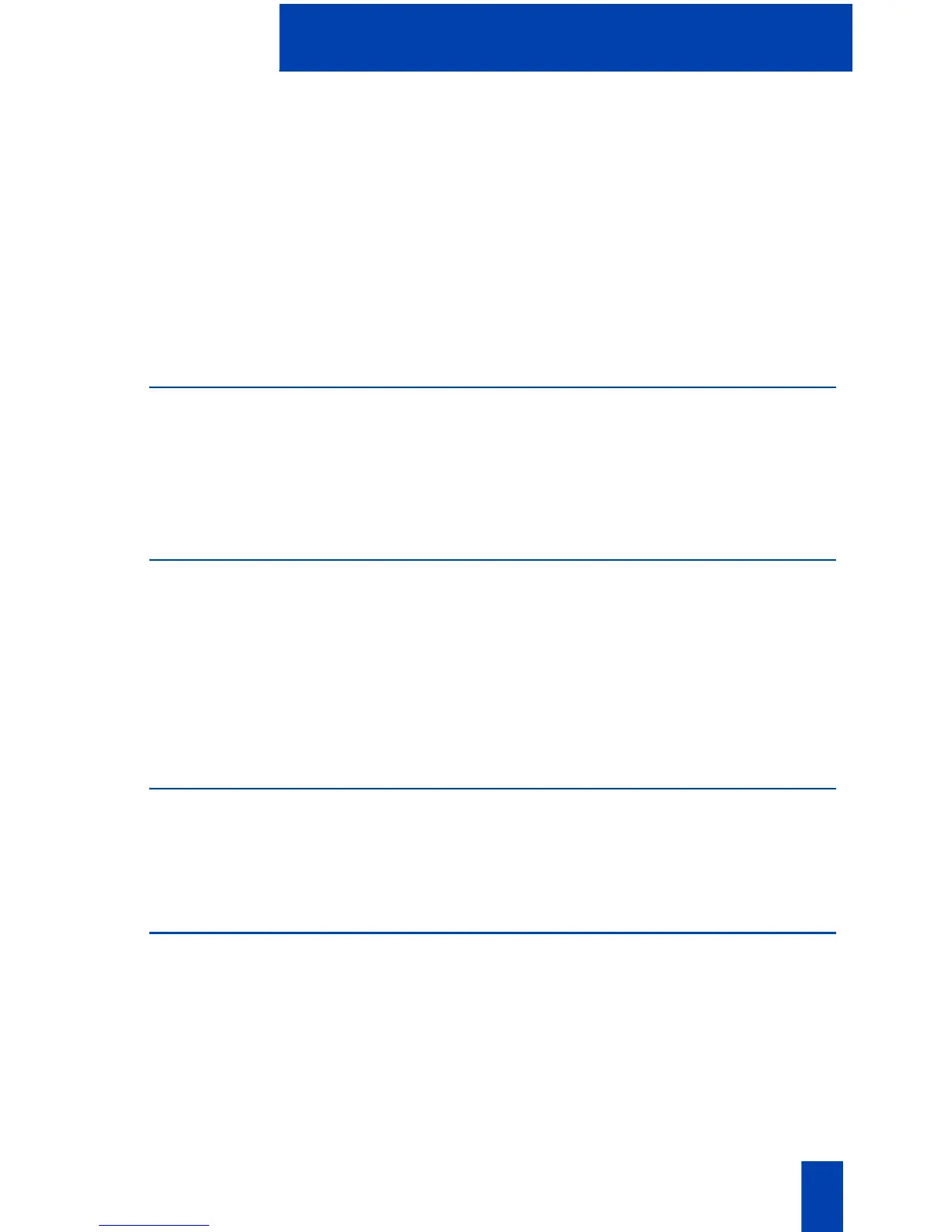5
Contents
Charge or Force Charge a call (Avaya 3903 and 3904 Digital Deskphones) 66
Override Feature 68
Forced Camp-on 69
Enhanced Override Feature 70
Station Camp-on 71
Privacy Release 72
Radio Paging 73
Voice Call 75
Use the Voice Messaging control screens 75
Hospitality features 77
Automatic Wake-Up 77
Message Registration 79
Maid Identification 80
Room Status 81
Meridian SL-100 CLASS Features 82
Anonymous Caller Rejection 82
Automatic Callback 83
Automatic Recall 84
Customer Originated Trace 85
Calling Name and Number Delivery Blocking 86
Selective Call Forward 86
Telephone display 87
Avaya 3902 Digital Deskphone display 87
Avaya 3903 Digital Deskphone display 87
Avaya 3904 Digital Deskphone display 89
Options List 90
Select a language 91
Change a Feature Key label (Avaya 3902 Digital Deskphone) 91
Change a Feature Key label (Avaya 3903 and 3904 Digital Deskphones) 93
Adjust Screen contrast 95
Adjust volume 95
Choose Ring type 96
Select Call Log options 96