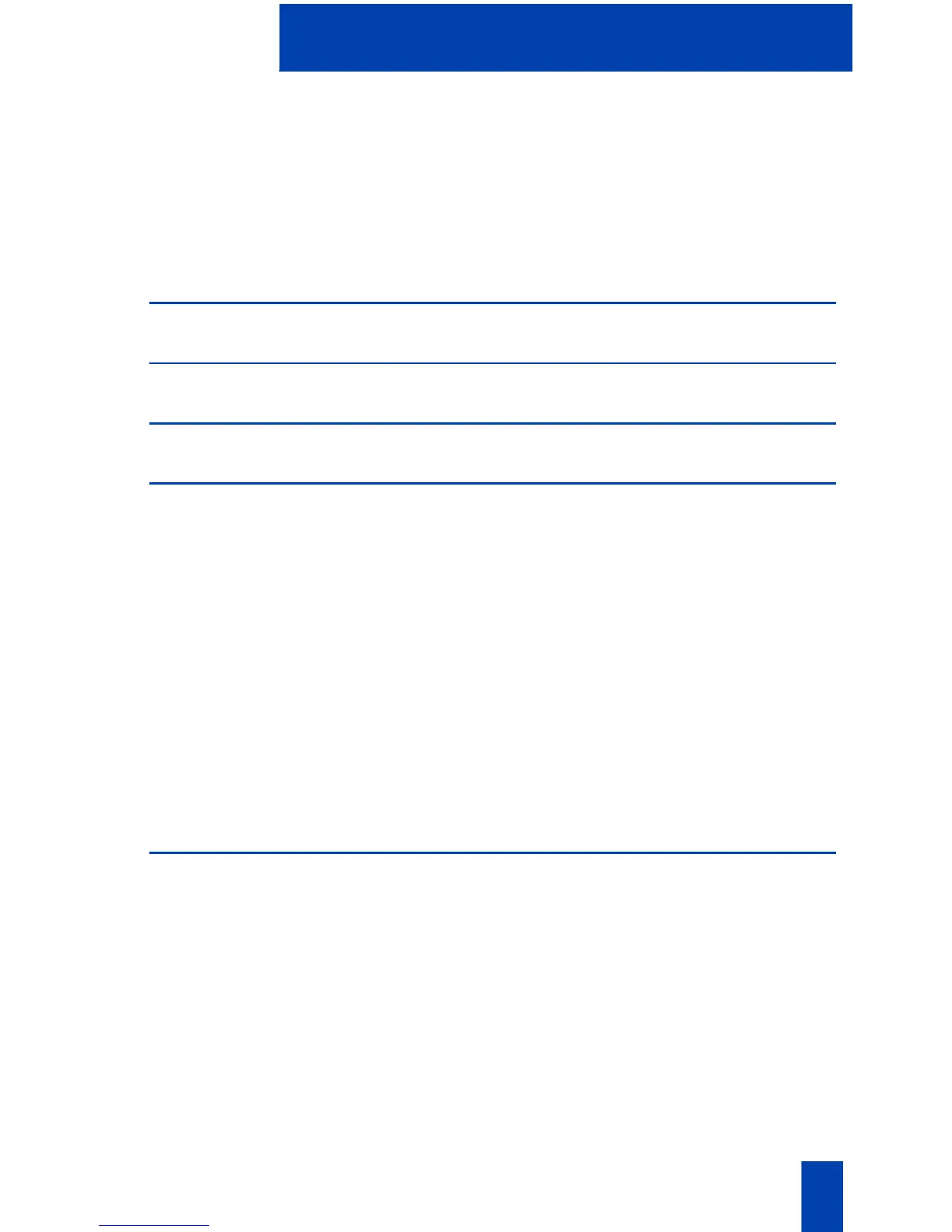7
Contents
Delete or edit a Personal Directory entry 118
Delete your Personal Directory 119
Use the Personal Directory to make a call 119
Use Card View 120
Search for an entry 121
Copy a number from the Redial List 121
Set-to-Set Messaging 123
Corporate Directory 126
Virtual Office 130
Avaya 3901 Digital Deskphone Feature Operation 132
Avaya 3901 Digital Deskphone Fixed Keys 132
Program a feature or an Auto Dial 134
Use Auto Dial 135
Use Speed Call 135
Use Call Transfer 136
Set up a Conference call 137
Activate Ring Again 138
Make a call 139
Receive a call 139
Feature Activation Indicator 139
Message Waiting and Call Status Indicator 139
Accessories for the Avaya 3900 Series Digital Deskphones 140
Accessory Connection Module (ACM) 140
Analog Terminal Adapter (ATA) 140
Computer Telephony Integration Adapter (CTIA) 140
Display-based Expansion Module 140
External Alerter and Recorder Interface 140
Full Duplex Hands Free Module 141
Headsets 141
Key-based Expansion Module 141
Personal Directory PC Utility 141