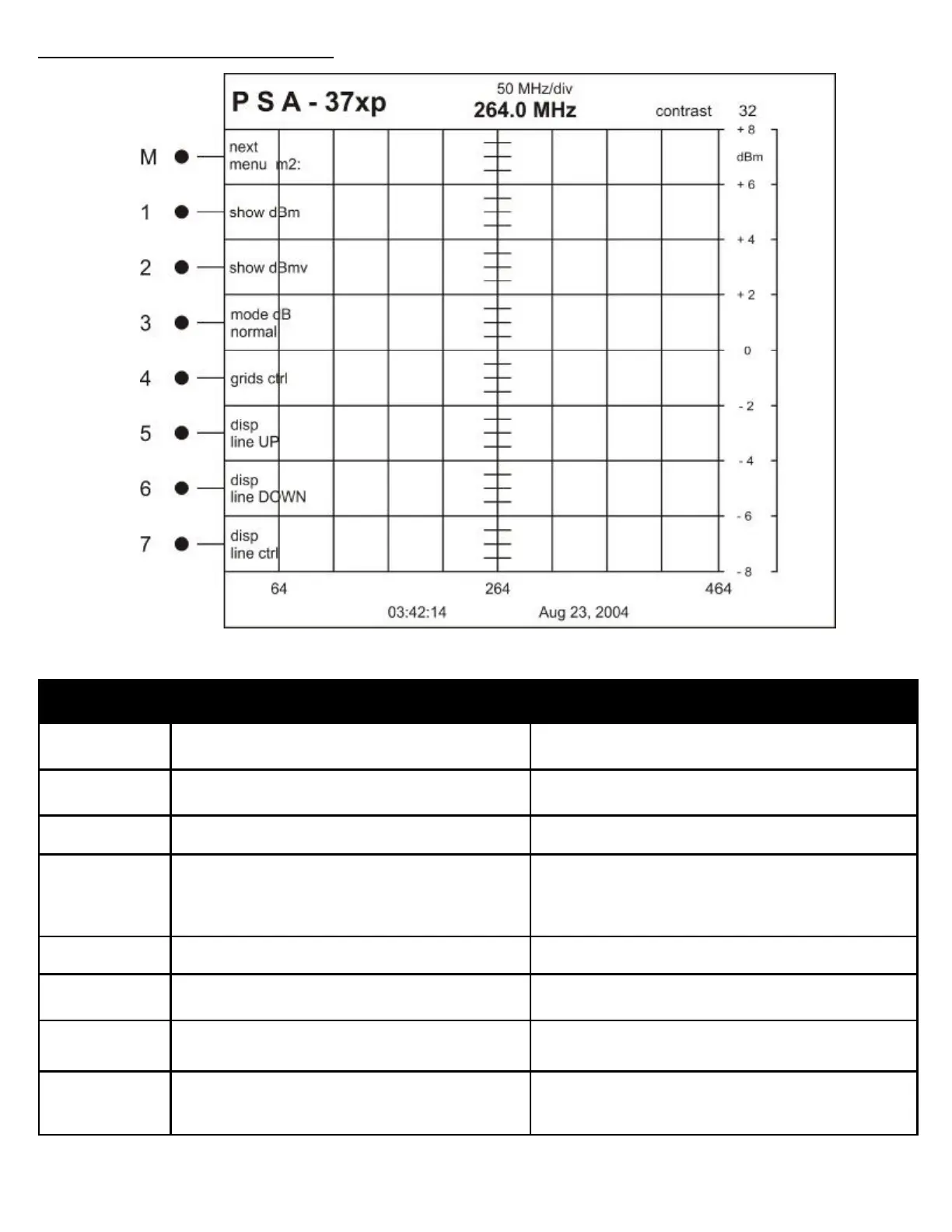20
Button Label Description
M next
menu m2:
Changes to menu 3
1 show dBm Default display of reading on the right of the analyzer
screen
2 show dBmv Changes right display to dBmv for specific applications
3 mode dB
normal / hidden / adding X / hiding +X
Determines display and value displayed in dB on right
of analyzer screen
Adding X and hiding +X show the values with X Offset
as entered in STARTUP MENU:4
4 grids ctrl Toggles Grid display ON/OFF
5 disp
line UP
Adjusts the user controlled marker for dB level UP 2dB
6 disp
line DOWN
Adjusts the user controlled marker for dB level DOWN
2dB
7 disp
line ctrl
Display line OFF
Course—Adjusts the display line by 2 dB steps
Fine—Adjusts the display line by 1 dB steps
MENU STRUCTURE REFERENCE
OPERATION MENU: 2
