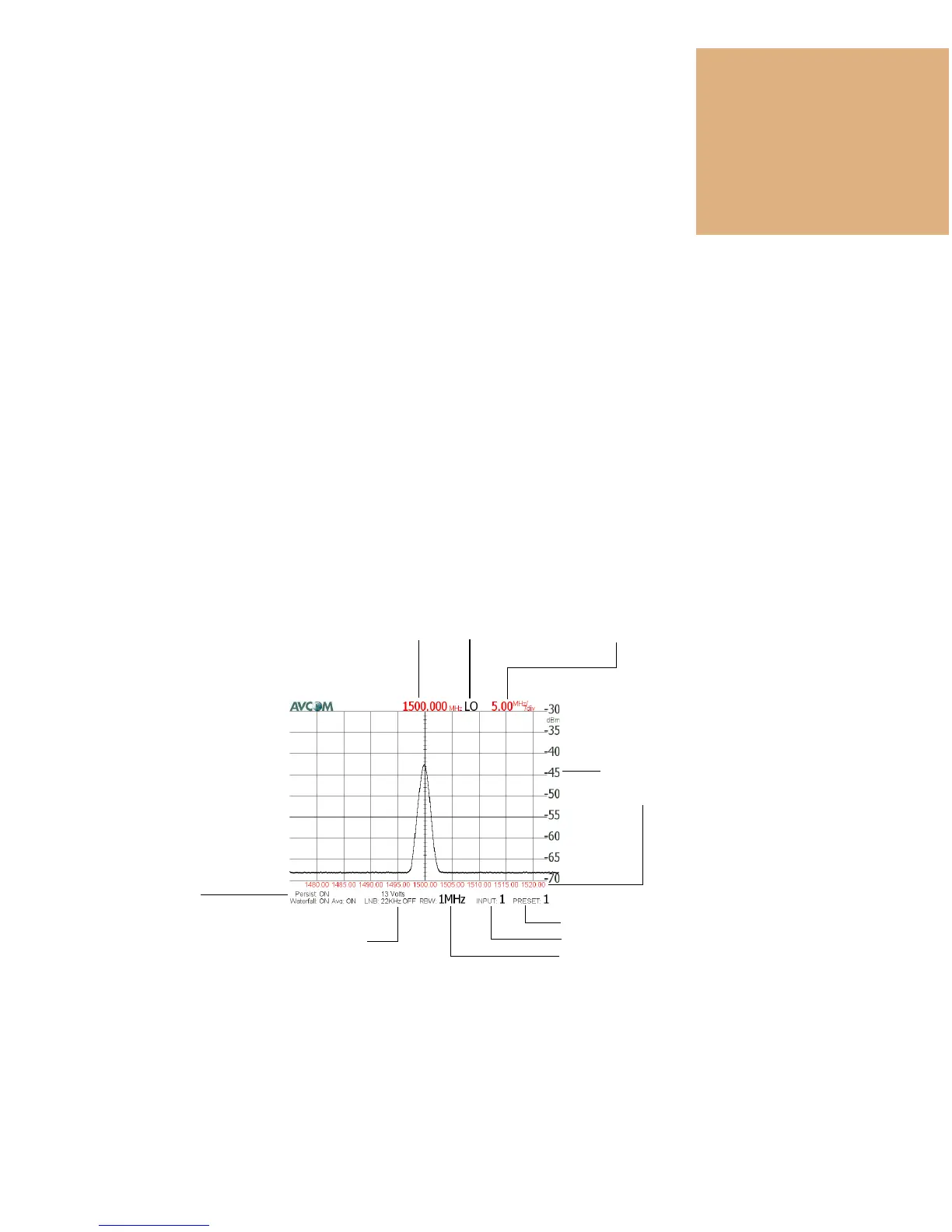Revision 001 SNG-2500C User’s Guide 3-1
. . . . .
. . . . . . . . . . . . . . . . . . . . . . . . . . . . . . . . . . .
U
SING
THE
SNG-2500C
3
o avoid the need for a large and complicated front panel, the
SNG-2500C uses a system of menus and sub-menus to
provide access to most of its features. You can navigate this
menu system by using the column of buttons above the <POWER>
button. Each of these buttons is described in detail in Chapter 1.
. . . . . . . . . . . . . . . . . . . . . . . . . . . . . . . . . . . . . . . . . . . . . . . . . . . .
THE DISPLAY SCREEN
Below is an example of what the screen might look like:
Frequency at
center of display
LO Offset feature
is on
Span, in MHz. This is the “scale”
of the Y axis.
Signal Strength (X axis)
Frequency (Y axis)
Persistence,
Waterfall, and
Averaging are
all on
LNB voltage is 13 volts,
and LNB 22KHz is off
(Your system may not
have this option.)
Current settings are stored in Preset 1
Signal is from RF Input 1
Resolution Bandwidth is 1MHz