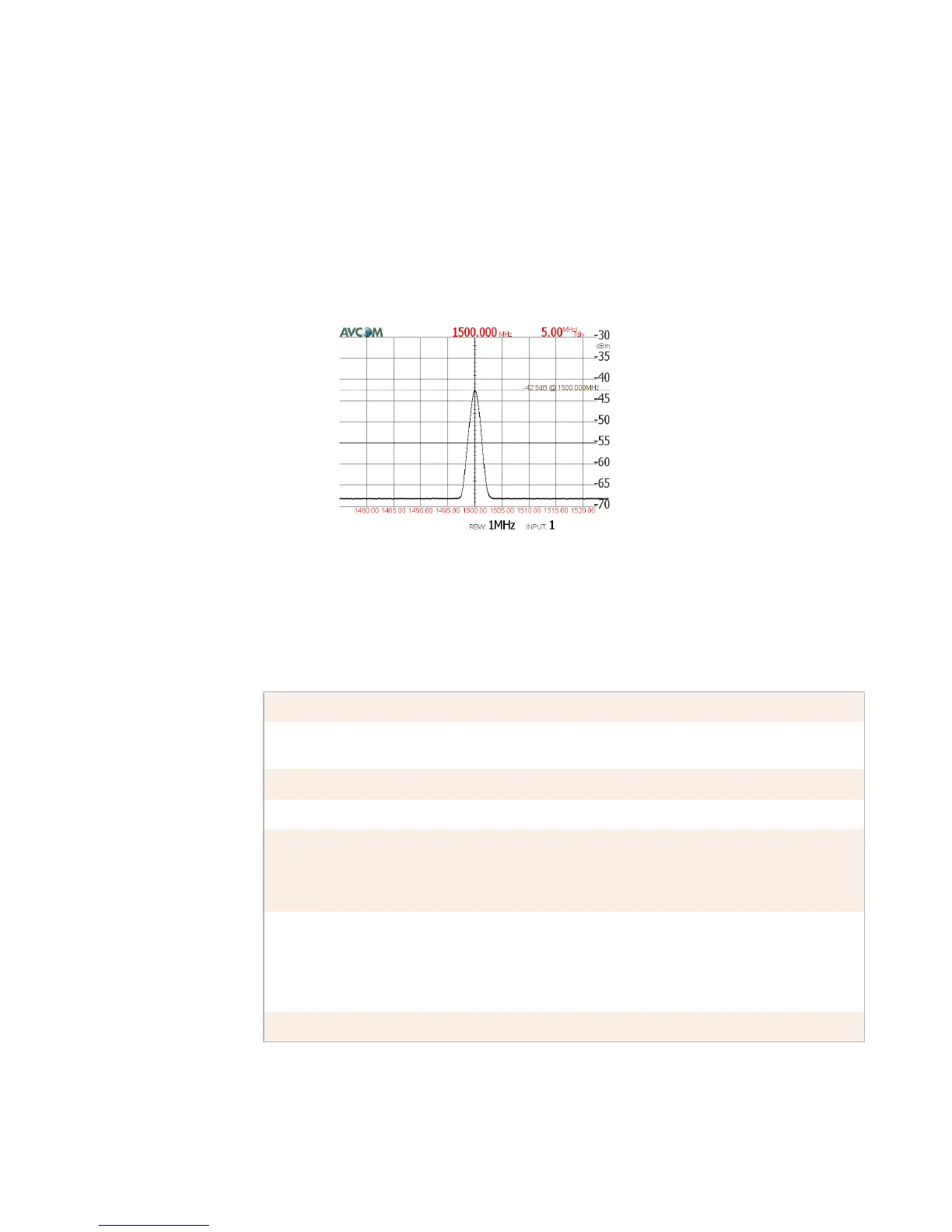THE SYSTEM SETTINGS MENU
The options on the System Settings Menu enable you to change the
system settings.
Option Description
Bit Resolution Bit Resolution toggles between 8-bit or 12-bit amplitude
resolution.
Unit dB / dBmV This option toggles between dBm and dBmV.
Set Date / Time Use this option to set the system date and time.
Rotary Encoder
Function
The Rotary Encoder Function determines what happens
when you press the
<ROTARY ENCODER>. It is disabled by
default, but you can program it to duplicate the function of
the
<TUNING/SPAN> Button or the <SENSITIVITY> Button.
Auto Hide Menu When this option is off, a menu displayed on the screen
remains on the screen until you exit from the menu system
by pressing the
<BACK> button. When this option is on, the
menu disappears after a few seconds. To bring it back,
press any of the Menu Buttons.
System Info This option displays information about the system.