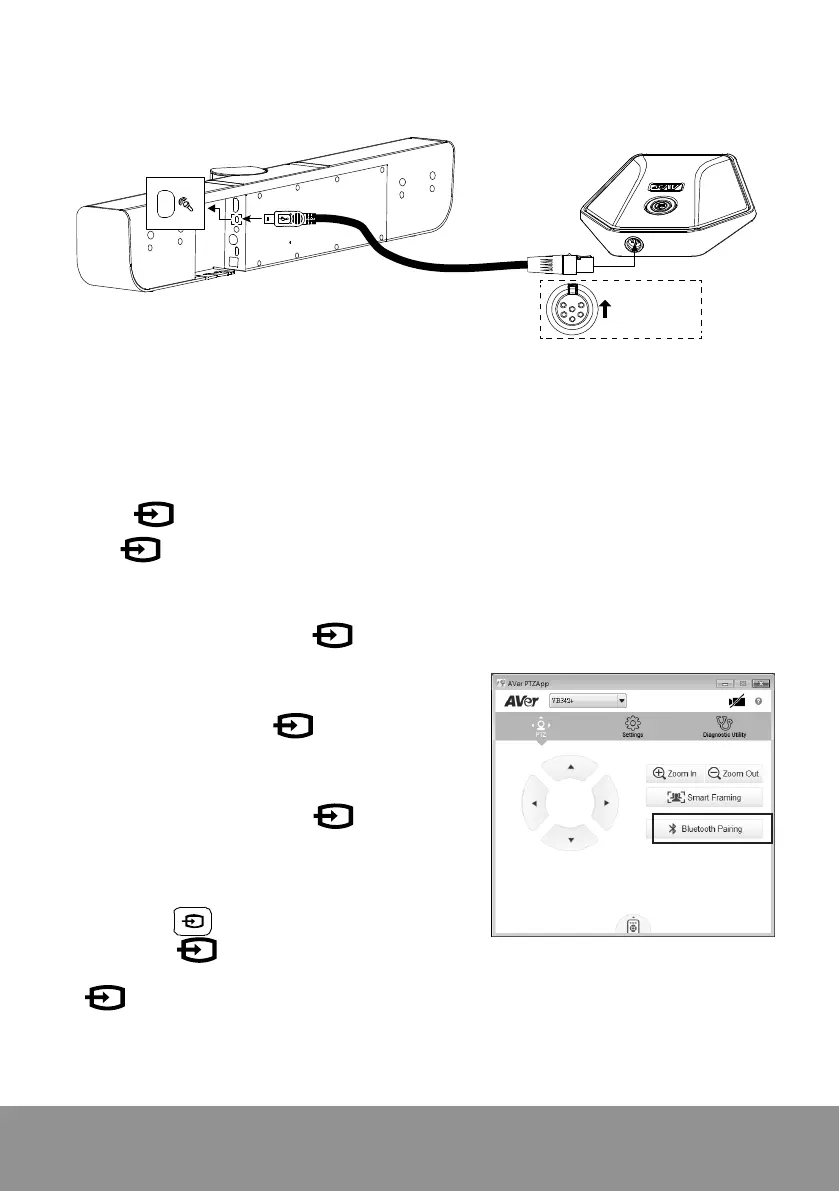5
Extended Microphone Connection
[Note] There are two lengths of cables -- 10m and 20m.
This side up.
Bluetooth Connection
Let your devices (ex: cell phone, PADs) to connect to VB342+ via Bluetooth connection and use it as a
hands free speakerphone.
1. Power on VB342+.
2. Turn on the Bluetooth function on your device.
3. Press
button on VB342+ to enable Bluetooth mode.
4. The
button will start to
flash in blue
and system voice says “
Pairing
” and start pairing with
your device.
5. On your device, select “
AVer VB342+
” to connect with.
6. When pairing is successful, the
button is in
solid
blue and system voice says “
Your device
is connected
”.
7. Or, user can do Bluetooth pairing manually from AVer
PTZApp. Run the AVer PTZApp and select “
PTZ
” >
“
Bluetooth Pairing
”. The
button on the
VB342+ will start to
flash in blue
and system voice
says “
Pairing
”. Then, select “
AVer VB342+
” on your
device to connect.
When pairing is successful, the
button is in
solid blue
and system voice says “
Your device is
connected
”.
8. Also, press
on remote can starting Bluetooth
pairing. The
button on the VB342+ will start to flash in
blue
and system voice says
“
Pairing
”. Then, select “
AVer VB342+
” on your device to connect. When pairing is successful, the
button on the VB342+ is in
solid blue
and system voice says “
Your device is connected
”.
[Note]
a. The VB342+ will memorize the device that has paired and connect automatically next time.
b. The VB342+ doesn’t support for wireless speakerphone connection.
