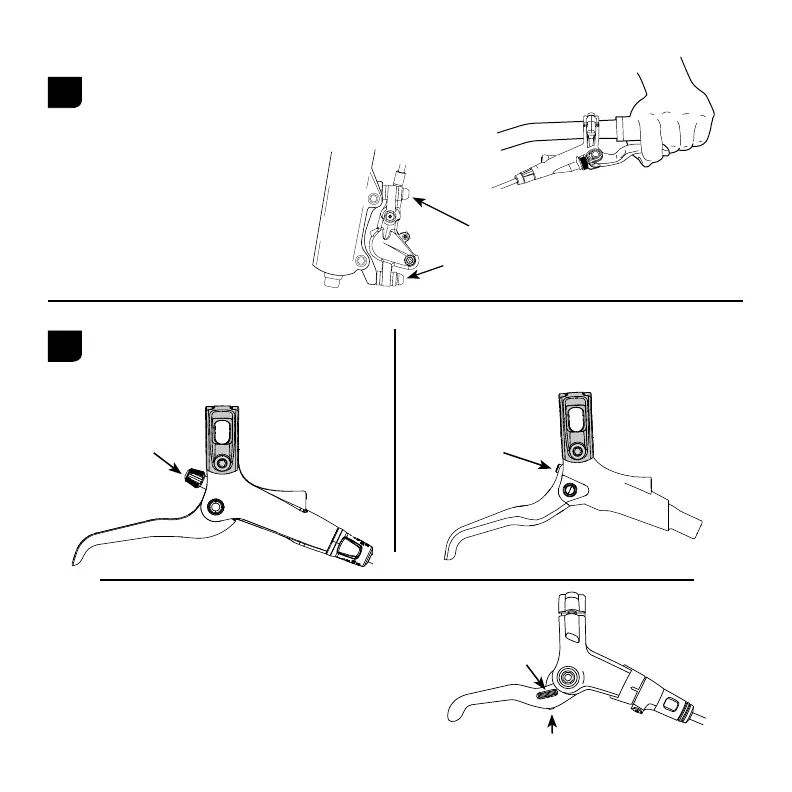EnglishElixir/Code User Manual
Copyright ©2011 SRAM, LLC
7
ALIGN AND TRUE CALIPERS
Squeeze the front lever 5 or 6 times, then hold. Compress the lever
(with your hand or a rubber band), then snug the CPS bolts enough
to hold the caliper in place.
Spin the wheel and check for rotor
drag. If there is drag, loosen the CPS
bolts and repeat. Once there is no drag,
torque the CPS bolts in an alternating
fashion to 8-10 N•m
(70-90 in-lb). Repeat the procedure for
the rear brake.
8-10 N•m
(70-90 in-lb)
(in an alternating fashion)
REACH ADJUST (ELIXIR 9/7/CODE R)
Turn the reach adjust knob to adjust the reach if
necessary.
REACH ADJUST (ELIXIR 5)
Use a 3 mm hex wrench on the base of the lever to adjust
the reach.
3 mm hex reach adjuster
REACH ADJUST (CODE)
Turn the reach adjust knob to adjust the reach if
necessary.
You can also use a 2.5 mm hex wrench or the rebound
adjuster knob from a RockShox fork to make this
adjustment.
2.5 mm hex reach adjuster
Tool free reach adjuster
Tool free reach adjuster
5
6