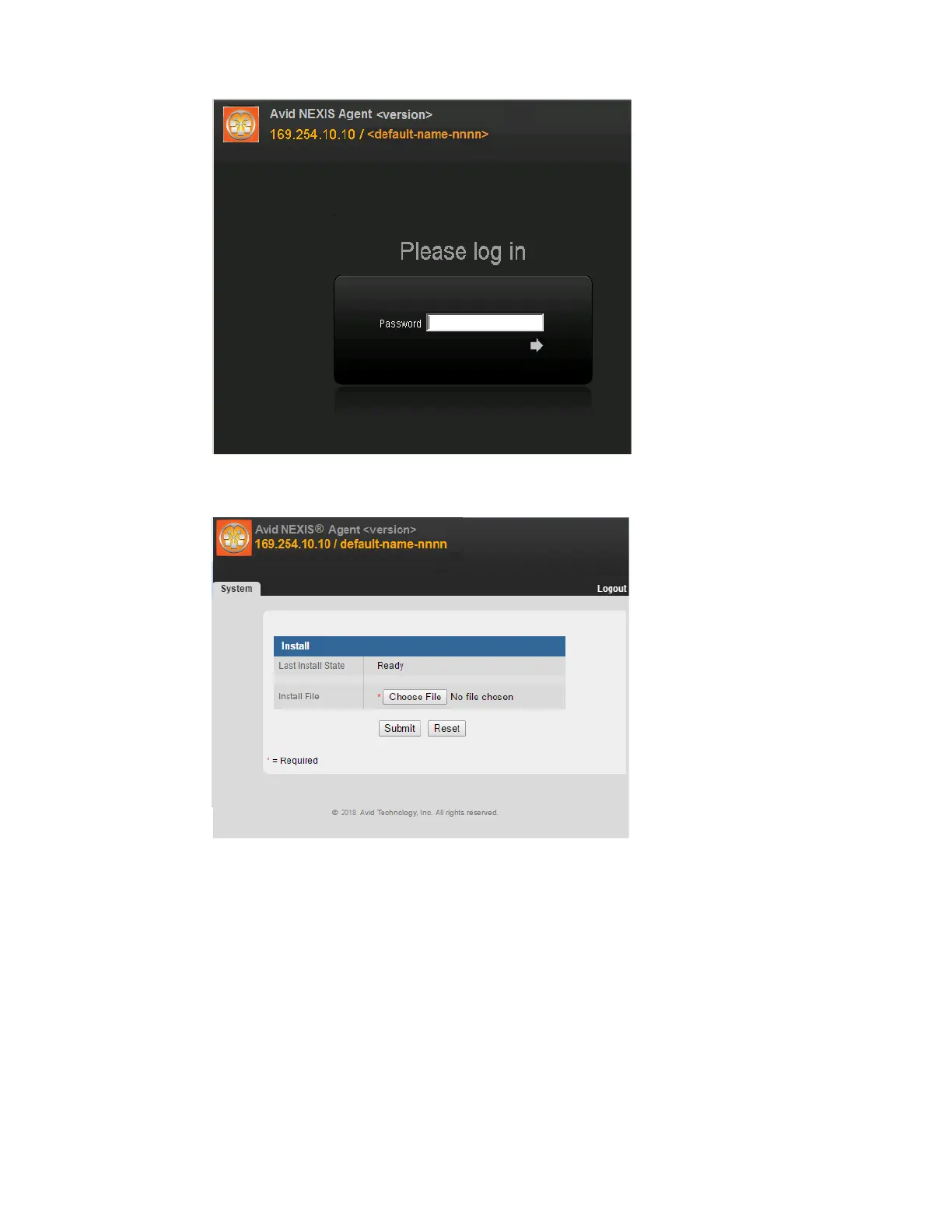Installing and Setting Up the System
45
The wizard starts on the Install page.
a. Click
Choose File
to navigate to the location on the computer where you downloaded and
extracted the Avid NEXIS software kit contents.
b. Select the file named
AvidNEXISSetup_<version>.bin
.
c. Click Submit.
The Engine installs the software and reboots, displaying messages about the installation
progress and the time until the system will reboot.
3. When the system reboots, the Agent login screen is displayed again. Log back in to the Agent.
The CONFIGURE screen is displayed.