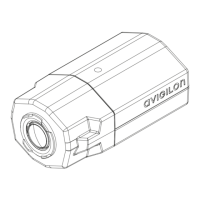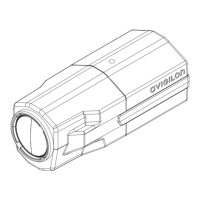11
Reset to Factory Default Settings
If the camera no longer functions as expected, you can choose to restore the camera to
its factory default settings.
Use the firmware revert button to reset the camera.
Figure C: The firmware revert microswitch on the rear of the camera.
1. Disconnect power from the camera.
2. Using a straightened paperclip or similar tool, gently press and hold the
firmware revert microswitch.
3. While continuing to hold the microswitch, power the camera. Release the
microswitch after three seconds.

