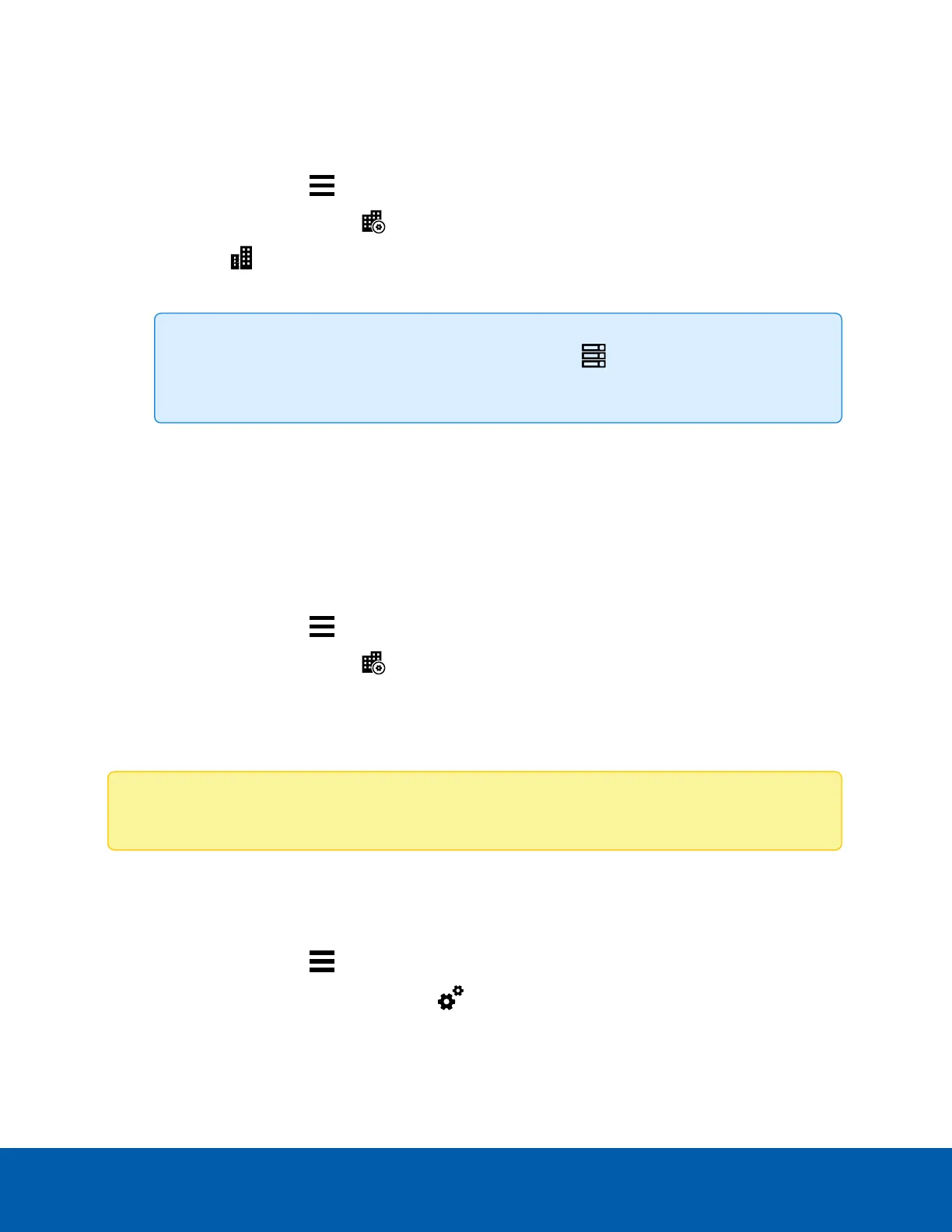Connecting Site Families
Each parent site can have up to 1 Core site, 24 Standard sites, and unlimited Enterprise sites as child sites.
Each site should be running the same version of ACC software.
1.
In the New Task menu , click Site Setup.
2.
Click the site name, then click Manage Site.
3.
Select the site you want to connect as a child.
4. In the bottom-right corner, click Connect to Parent Site.
Tip: To connect a single server to a different site, click the server , then click Connect to
Site….
5. In the Connect to: drop-down list, select a parent site.
6. In the Rank: drop-down list, assign a rank for the child site.
7. Click OK, then click Yes.
Disconnecting Site Families
You can dismantle a site family by removing the child site from your Corporate Hierarchy. Removed sites
function independently, or can be connected to another parent site.
1.
In the New Task menu , click Site Setup.
2.
Click the site name, then click Manage Site.
3. Select the parent or child site you want to disconnect.
4. In the bottom-right corner, click Disconnect Child Site… or Disconnect from Parent Site….
5. Click OK.
Note: Network issues may require revoking access from the parent site.
Naming a Site or Server
Give sites and servers meaningful names to easily identify them in the System Explorer.
1.
In the New Task menu , click Site Setup.
2.
Select a site or server, then click General .
3. Enter a name, then click OK.
Connecting Site Families 11
