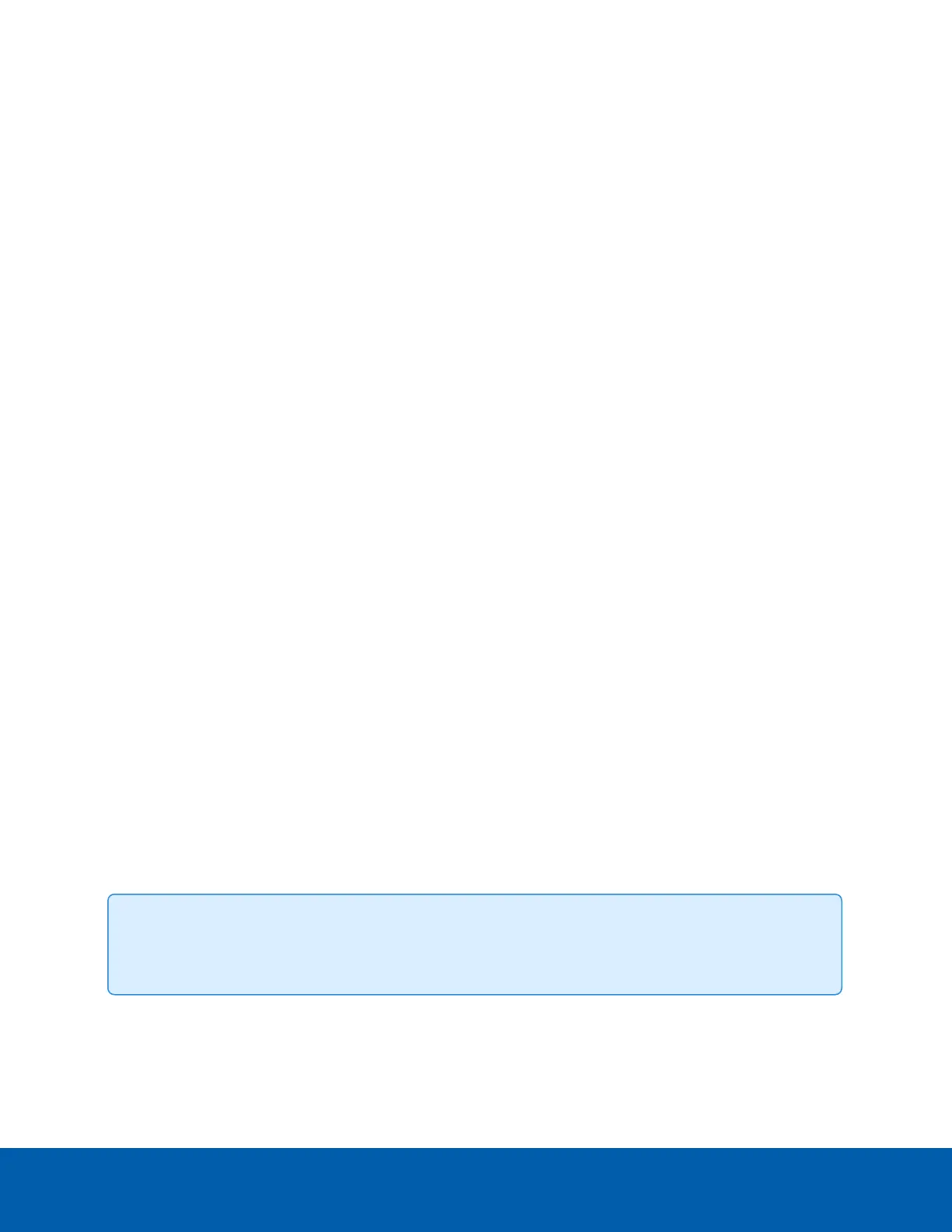l ACC Server Applications:
l
C:\Program Files\Avigilon\Avigilon Control Center
Server\VmsAdminPanel.exe
l
C:\Program Files\Avigilon\Avigilon Control Center
Server\VmsAdminPanelLauncher.exe
l
C:\Program Files\Avigilon\Avigilon Control Center
Server\VmsDaemonService.exe
l
C:\Program Files\Avigilon\Avigilon Control Center Web
Endpoint\WebEndpointService.exe*
l
C:\Program Files\Avigilon\Avigilon Control Center
Server\LPR6\LprDaemonApp.exe*
l
C:\Program Files\Avigilon\Avigilon Control Center Analytics
Service\AnalyticsDaemonService.exe*
*If installed on the server
l ACC Client Applications:
l
C:\Program Files\Avigilon\Avigilon Control Center
Client\VmsClientApp.exe
l Avigilon Data folder
l
D:\AvigilonData
Configure Sites and Servers
In the ACC software, a site can contain one or more servers depending on the license edition. Site settings
control user access and system-wide events. Server settings control video and storage settings for devices
connected to that server.
When there are multiple servers in a site, you can assign a failover connection to a backup server. This
connection allows a device to continue recording if the primary server fails.
Multiple Server Sites
FOR ENTERPRISE EDITION
A site can contain multiple servers that share settings and tasks. For example, users and groups that are
added to the site will automatically have access to all linked servers.
Tip: Plan how your system should be configured before connecting servers to sites to avoid
reconfiguring settings each time a server is added.
Connecting Servers to a Site
Sites only have one server by default, but you can add multiple servers to a site and manage them together.
All servers within a site share settings and are represented as one unit in the SystemExplorer.
Configure Sites and Servers 8